Lens Distortion
 Left without, right with the Lens Distortion post effect. Note how the 3D objects (if you can make them out …) have been distorted accordingly.
Left without, right with the Lens Distortion post effect. Note how the 3D objects (if you can make them out …) have been distorted accordingly.
The Lens Distortion post effect (note that this is a real render effect despite its categorization as a post effect) is based on a lens profile that was loaded (see also Lens Distortion tool with regard to this). When rendered, all 3D objects will be distorted according to this lens profile, just as if the scene were filmed using a real-world camera with lens distortion.
This serves to believably adapt 3D objects to distorted image material.
The following applies in conjunction with the Lens Distortion shader:
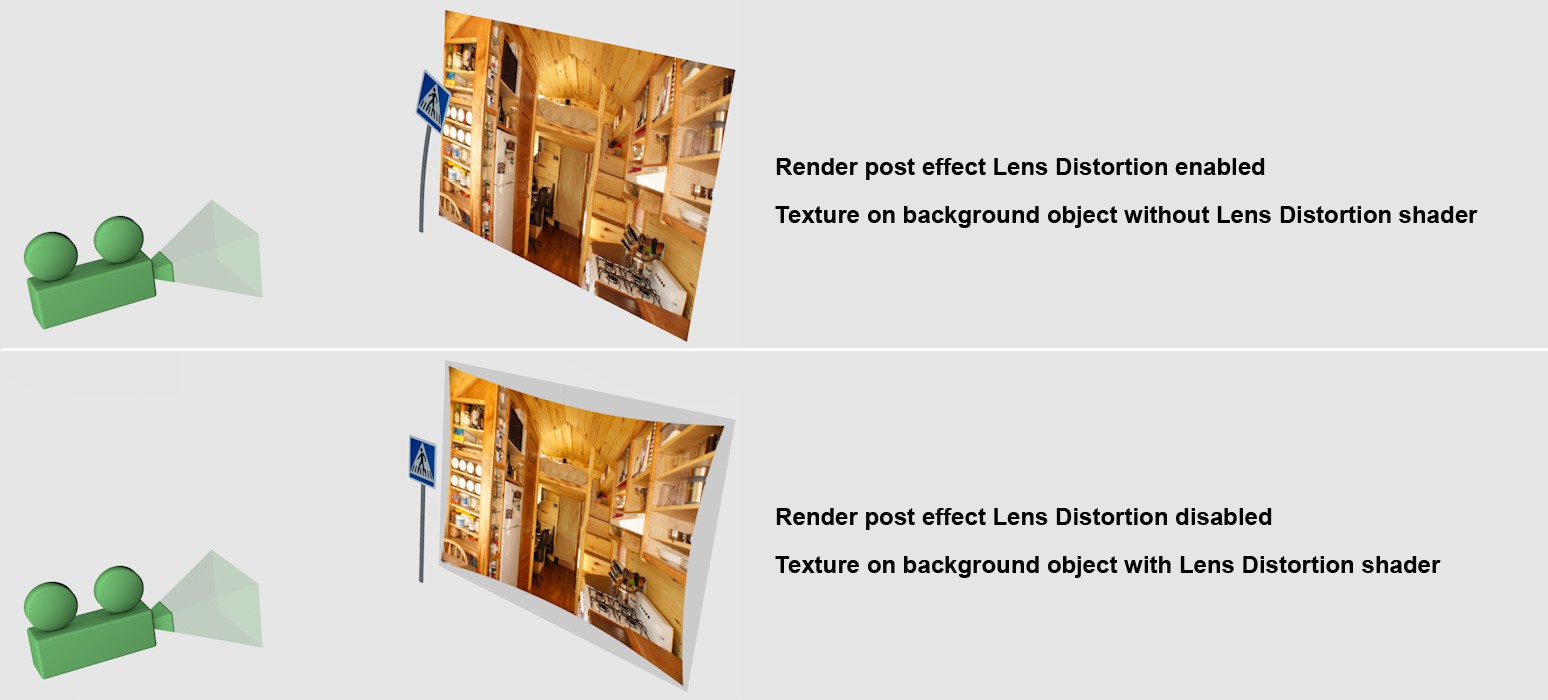 If the Lens Distortion post effect is enabled, the Lens Distortion shader will be disabled and vice-versa.
If the Lens Distortion post effect is enabled, the Lens Distortion shader will be disabled and vice-versa.
Only then will the rendered 3D objects match the image. The background object - as an only exception - will itself be ignored by the Lens Distortion post effect. It most often already has the image assigned to it, which makes an additional distortion superfluous.
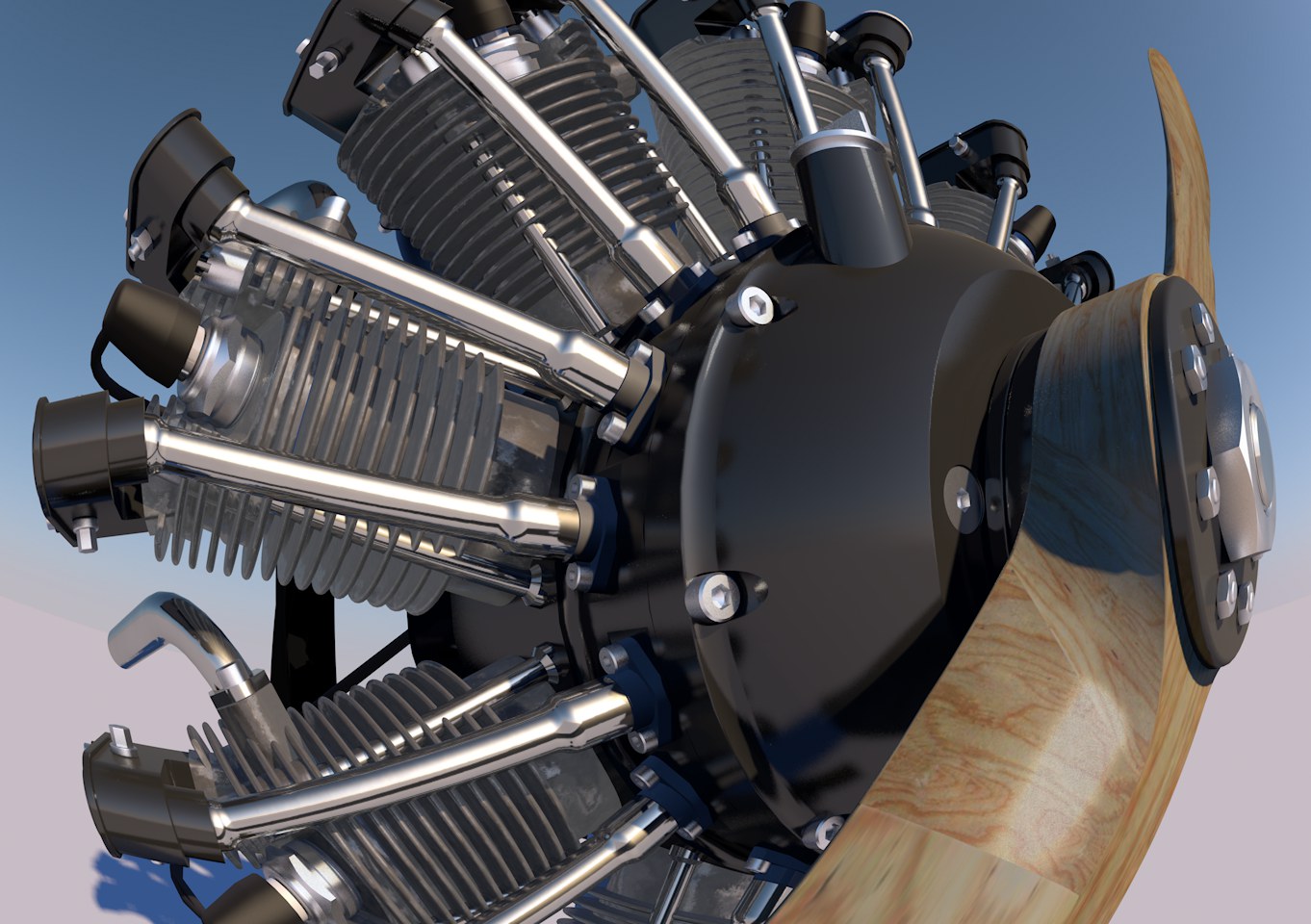 Model: Steen Winther
Model: Steen WintherOf course you don't have to only use a pseudo lens profile. If you use the Lens Distortion tool with a fish eye view in order to make the lens distortion as realistic-looking as possible you will have a fairly realistic-looking fish-eye effect.