Function available in CINEMA 4D Prime, Visualize, Broadcast, Studio & BodyPaint 3D
Base
Use this setting to define the Rock Material’s base color, which can then be layered with all types of Noises to create a rock or stone-like structure.
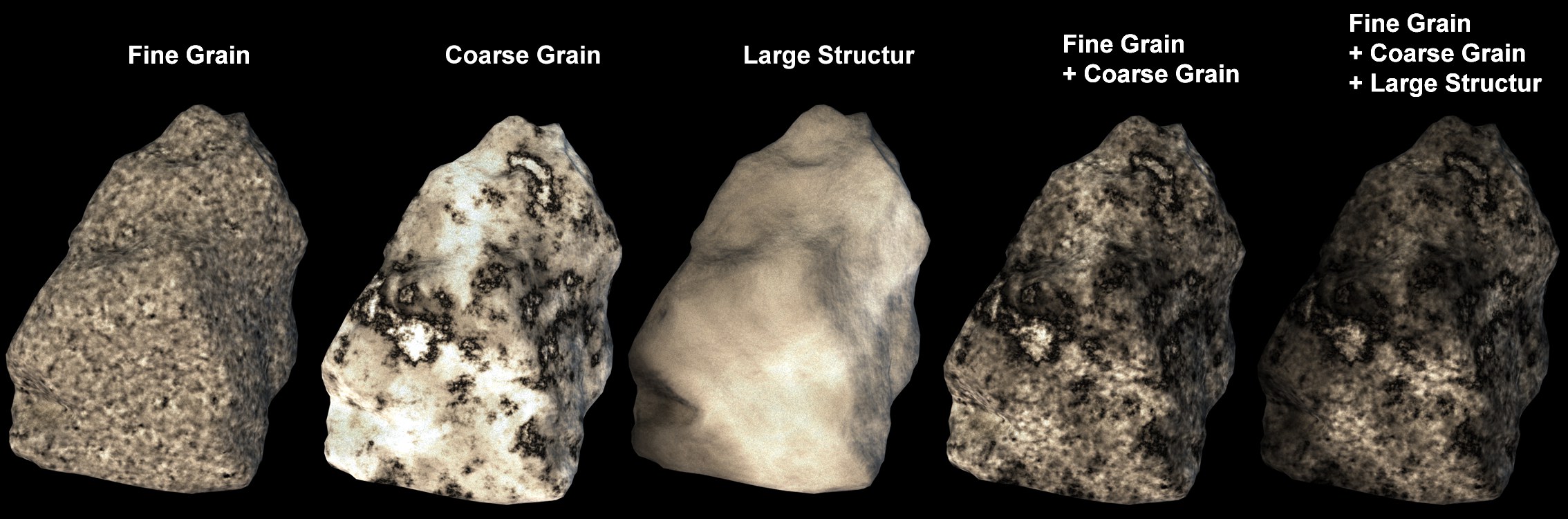 Each setting set to 100% (not named 0%)
Each setting set to 100% (not named 0%)These three settings can be used to add various noise patterns to create any type of rock, as shown above. You can use Fine Grain and Coarse Grain to create many types of rocks; Large Structure can be used to add variation for large rock formations (e.g., an entire cliff). Small values will disable the respective effect, larger values will strengthen the effect correspondingly.