Function available in CINEMA 4D Prime, Visualize, Broadcast, Studio & BodyPaint 3D
Non-Uniform Scale
Non-uniform scaling works as described above for the scale except that scaling is non-uniform and in the direction in which you drag.
You can double-click on UV points with the Move, Scale and Rotate tools and the following dialog window will open:
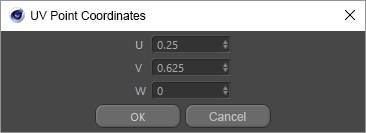
The point on which you clicked can then be repositioned numerically in UV space.
The same options apply as for the move tool except that the point and edge snapping options have no effect.