Doodle (sketching)
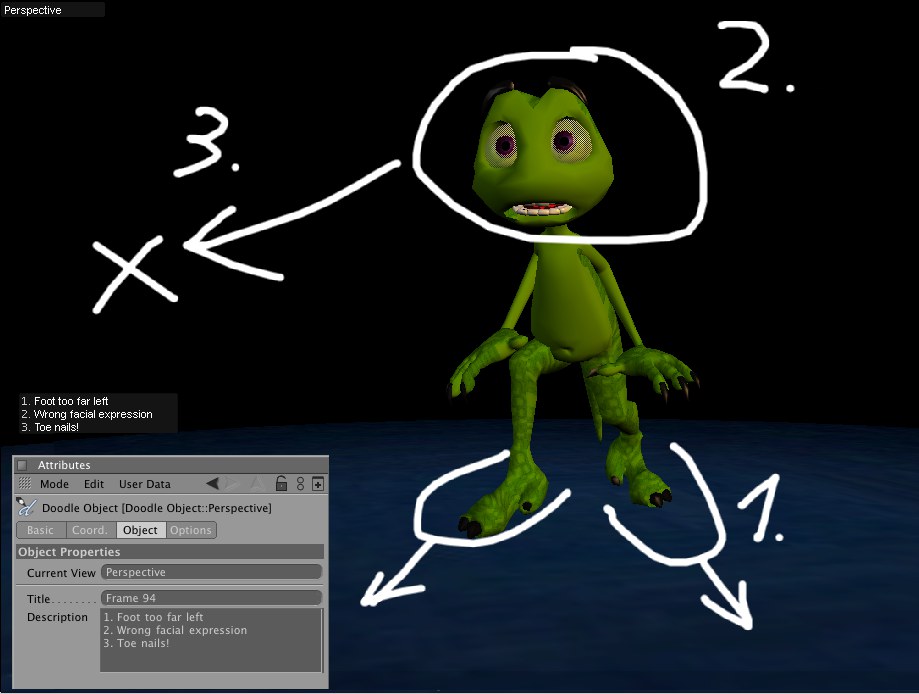 Doodle anything you like in your Viewport. More extensive text can be added using the HUD Whimpy © Glenn Frey.
Doodle anything you like in your Viewport. More extensive text can be added using the HUD Whimpy © Glenn Frey.The Doodle tool lets you, well, doodle anything you want onto your Viewport. You can, for example, make notes, create diagrams and much more. These doodles can then be used by others for reference while working on the scene. The best way to doodle is with a graphics tablet but a mouse can be used as well. Doodles are saved in a Doodle object (a Doodle object can only save the doodles of a single Viewport). It is however possible to add a doodle at different frames of an animation.
The Doodle tool is comprised primarily of a Doodle object and several Doodle tools and commands.
And this is how you doodle:
- Activate the Doodle Paint tool by selecting it from the Cinema 4D Tool menu
- Doodle (paint) onto the Viewport
- If you want to create several doodles at different frames of an animation activate the Auto-Add Frames option in the Attribute Manager. Each time you move to a new frame and doodle, a Doodle key and a new doodle will automatically be created.
Note that the doodles can be made visible during rendering if the Render Doodle option (Render Settings/Options) has been activated. This is also the reason why you can only doodle within the Render Safe area of the Viewport.
The following four Doodle commands have the same function as the corresponding Doodle buttons. Commands bear the advantage that they can be carried out using keyboard shortcuts, as defined in the Customize Commands Manager.
See Add Image
Selecting this command will duplicate the Doodle Image at the current frame.