ArchiCAD 18+ Combine Project
![]()
This function is similar to the ![]() Combine Project...
Combine Project...
- Objects are now grouped in logical groups (Null objects)
- Objects can have multiple materials
- Scenes no longer have layers
- The projects are combined much faster
When a scene is opened that was exported from ArchiCAD 18 or earlier versions (or if the corresponding command was selected from the
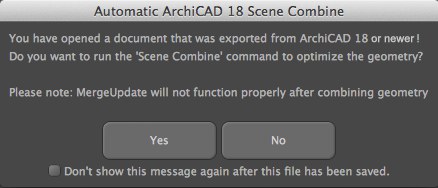
The following options are available:
The scene will be combined (see Miscellaneous below for more information). If the
The scene will be loaded with no additional optimization.
Don’t show this message again after this file has been saved.
If this option is enabled, this dialog window will not be displayed the next time this file is opened. For this option to take effect, the file must be saved after the option was enabled.
This dialog window will also not be displayed if the combination process was already previously successfully completed.
- Objects will be combined within their respective object types (windows, columns, etc.) according to their materials. Objects that have the same materials or material combinations will be combined to a single object.
- When the command is executed, a selection will work as follows: If nothing is selected, all geometry, i.e., everything belonging to the Model Null object, will be combined (the same will happen if only Model is selected). If one or or of the Null objects belonging to Model are selected (e.g., Roofs, Walls, etc.), only the objects in these elements will be optimized.
- Note that for internal, technical reasons, calling up the command a second time for a scene that was already combined can generate an even smaller number of objects.
- Under ArchiCAD 18 you will find an explanation of how an ArchiCAD file can be exported for Cinema 4D, or the Cinema 4D Exchange User Guide in the ArchiCAD 18 help menu can be referenced for more detailed information.
- After a scene has been combined, the Merge Objects function will no longer function properly.
- Undoing the Combine Project process can take a long time. Save the scene before undoing this process.