Function available in CINEMA 4D Prime, Visualize, Broadcast, Studio & BodyPaint 3D
Color Manager
Channels
Blending Mode
Color
Texture Paint
Wallpaper
Ignore Filter
File and Edit Menu
Color Presets (Swatch)
Blending Mode
Color
Texture Paint
Wallpaper
Ignore Filter
File and Edit Menu
Color Presets (Swatch)
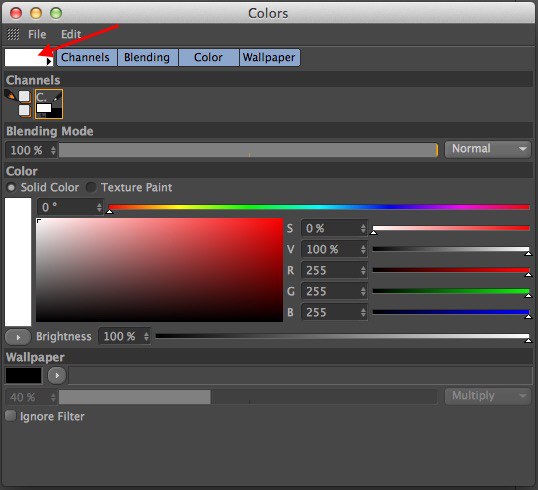 Click on the area marked to open the color presets.
Click on the area marked to open the color presets.The Color manager is the main area in BodyPaint 3D where you choose colors for the paint tools. Here you can also save colors and patterns as presets.
To access the color presets quickly, click the color preview in the Color manager’s top left corner (see Color Presets).
You can use the tabs at the top of the manager to choose which parameter groups are displayed. These tabs work in the same way as those in the Attribute Manager.