Layer Manager
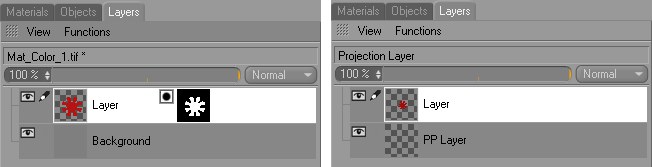 Left: The Layer Manager when applying 2D painting. Right: The Layer Manager when applying Projection Painting.
Left: The Layer Manager when applying 2D painting. Right: The Layer Manager when applying Projection Painting.The Layer manager displays all layers for the texture that is currently displayed in the Texture view. You will rarely need to use this manager because all of its functions are integrated into the much more powerful Material Manager.
The only time you are likely to need the Layer is when you are editing bitmaps that are not assigned to a material, i.e., when you are using BodyPaint 3D as a 2D image editor.
The Layer Manager will accept temprary layers in conjunction with Projection Painting.
Use this menu to choose the size of the layer previews or close the manager.
These commands are described earlier in this chapter and in Chapter Image Menu.
A description of these functions can be found under the Image-, Layer-, and Selection Bitmap menus.