Function available in CINEMA 4D Prime, Visualize, Broadcast, Studio & BodyPaint 3D
View Menu
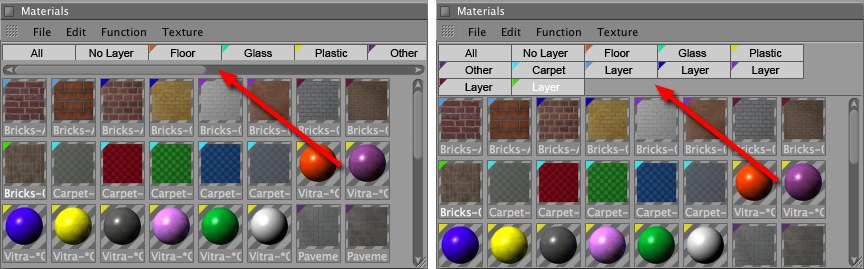 At left Material List enabled; at right disabled.
At left Material List enabled; at right disabled.If many layer tabs are used, space for displaying materials can get tight. Enabling the Material List option will let you scroll through your list of materials.
You can choose to display the material icons as a vertical list. To revert to the original display mode, in the Material Manager, choose View / Material.
See Material Manager BodyPaint 3D.
Choose one of these settings to determine the size of the material previews (the default is Small).