ProRender Nodes
Note the Node Space setting. All nodes that work in conjunction with ProRender will be displayed in the Assets list in the Node Editor only if Node Space is enabled for ProRender.
General information about Material-Nodes can be found there.
ProRender has several of it own nodes that work with the renderer. You will find only these described below. Many of the standard nodes from R20 (e.g., many of the Math or Text nodes) also work with ProRender. The standard nodes are described in the description of the individual assets.
Differences between the nodes for the Standard and Physical renderers
Contrary to the Standard/Physical renderer nodes, the ProRender nodes do not have the Context functionality.
Instead, only a UV port is offered for all nodes for which it makes sense to have. This UV port only affects the node to which it is assigned (not like Standard/Physical renderer nodes that also affect previous nodes). This reflects the local context of the old nodes.
ProRender nodes do not support the concept of RGBA ports. Instead, 2 ports are available, one for RGB, one for the alpha channel.
Several ProRender nodes’ input ports (e.g., Noise and Ambient Occlusion) only accept constant input values, i.e., items that are evaluated for rendering only will not work here.Cinema 4D will put a red frame around these items, color the ports red and us red connector icons as error warnings (these types of constellations will simply not work).
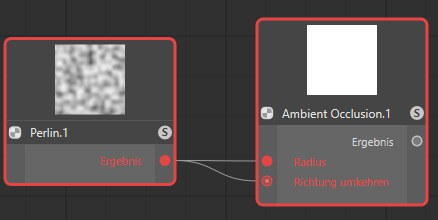 Ambient Occlusion, for example, cannot work with values that will first be generated during rendering.
Ambient Occlusion, for example, cannot work with values that will first be generated during rendering.Fixed, maximum number of ports
ProRender nodes basically have a defined maximum number of ports. Variadic inputs, e.g., as used with the Layer node (here any number of layers can be created) cannot be used with ProRender.
Generator Nodes
Context Nodes
Material Nodes
Math Nodes
Surface Nodes
Volume Nodes
The remaining nodes