Function available in CINEMA 4D Prime, Visualize, Broadcast, Studio & BodyPaint 3D
Base
Use this setting to define the base color of the ceramic, onto which a Noise structure can be layered to create slight irregularities on the surface to prevent it from looking too perfect.
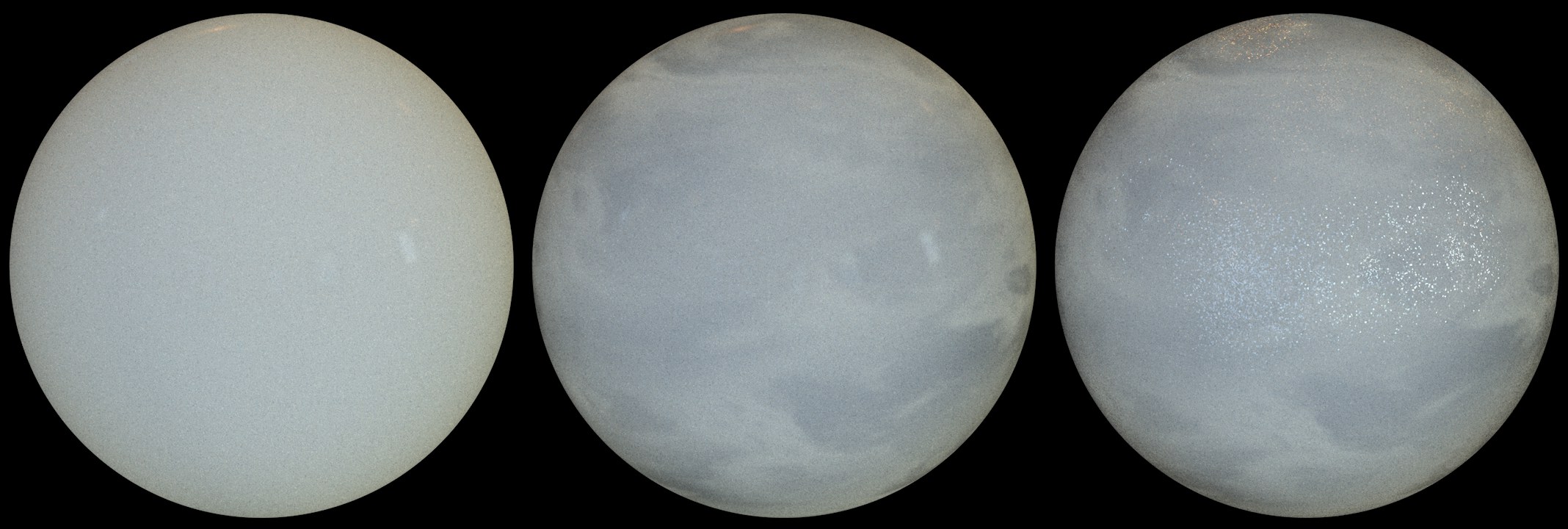 From left to right: without Veins/Flakes, with Veins, with Flakes.
From left to right: without Veins/Flakes, with Veins, with Flakes.This setting can be used to add a Noise layer over the Color. Small colored irregularities will be created. Small values will disable the respective effect, larger values will strengthen the effect correspondingly.
Use this setting to add small reflective flakes. The option of the same name must be enabled in the Reflectance tab.