![]() Object Operator
Object Operator
Object Operator
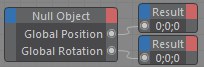 The quickest way to create an Object node is to drag the object, material or tag from the Object Manager or Material Manager into the XPresso Editor.
The quickest way to create an Object node is to drag the object, material or tag from the Object Manager or Material Manager into the XPresso Editor.The Object node represents a Cinema 4D object, material or a tag. If you use the context menu to create the Object node, the node is automatically assigned to the object that owns the XPresso tag. You can reassign the Object node by dragging the desired object, tag or material and dropping it onto the node or into the Reference box in the Attribute Manager.
Ports that are incompatible with the element are set to the undefined status. For example, suppose you have created an Object node for a Material tag and added a Tiles port. If you reassign this node to a cube, the Tiles port will become undefined, since the cube has no tiling parameters. You cannot always change the status of undefined ports, even if you reassign the node to an element that is compatible with the ports. Double-click on the undefined ports to delete them.
Object nodes also enable you to reference objects relative to the object that owns the XPresso tag. To use relative references, set Reference Mode, Start Position, Start Distance and Path as desired.