Parameter
Each object node has various input and output ports depending on which type of object or tag the node represents. Ports on the left side of the node are input ports — they pass data to the object, material or tag. Ports on the right side are output ports and pass the data on to one or more other nodes.
Most of these ports correspond to object, tag or material attributes and are described in the relevant chapters in this manual. The remaining ports are described below. Note that some of these ports are available to object nodes only — not to materials or tags. Also, some of these ports are available as inputs only or as outputs only.
Instead of creating an element’s Input or Output ports in the menu (click on blue or red squares), these can be created via drag & drop from the Attribute Manager onto the respective squares:
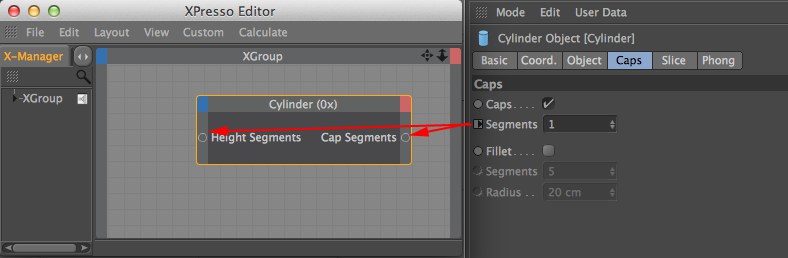
Element parameters that are used as Import or Export ports will be marked accordingly in the Attribute Manager.
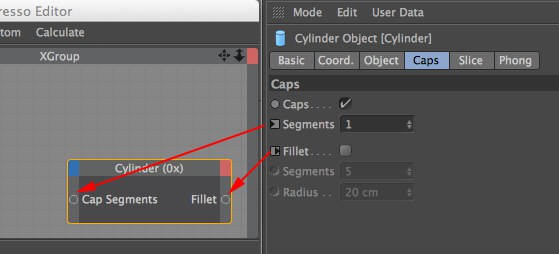
The On port is available to all Object nodes except Material and tag nodes. The On port enables or disables the node via a value of the type Boole; this is useful for controlling when the node’s data should be passed and when it should be halted.
The node is enabled if its On port receives a Boole value of True (1) or disabled if it receives a Boole value of False (0). The node will be enabled automatically if you do not add the On port.
Use this port to pass on the referenced object.
This allows you to assign a different object to the Object node. This has the same effect as dragging a different object from the Object Manager and dropping it into the node’s Reference box in the Attribute Manager.
Position velocity [XYZ ]•
Rotation velocity [XYZ ]•
Scale velocity [XYZ ]•
These ports output the object’s current velocity for position, rotation or scale as a vector.
You can use these ports to output the object’s global matrix or local matrix.
Previous position [XYZ ]•
Previous rotation [XYZ ]•
Previous scale [XYZ ]•
Previous global matrix•
Previous local matrix•
• History level [-2147483648..2147483647]
These ports output the values from previous states of the animation. The History Level input port defines how many states back to go through the history.