Material Properties
This color gradient defines the color from the root (left) to the tip (right) of the grass blade.
 From the texture to the soccer field.
From the texture to the soccer field.You can also control the color of grass using a texture. The texture is assigned to the grass using UVW mapping. The blades of grass will assume the color of the texture. The Mix Strength value can be used to seamlessly mix this effect with the gradient’s colors.
Seamlessly mixes the colors defined in the Color and Color Texture settings. If set to 100%, only the Color Texture setting’s color will be displayed.
Blade Length [0..+∞m]
Blade Width [0..+∞m]
Defines the maximum length (the default value generates a relatively short blade) and width (a the root of the tapered grass blade) of the individual blades of grass.
Defines the number of blades of grass that should be dispersed across a given surface. Values in excess of 100% can be entered. Note that increasing the Density value will lengthen render times accordingly.
To be more exact: a value of 100% will generate 1 blade of grass per 5 surface units (on a surface that is 10 cm square, this would be approx.. 10 * 10 / 5 = 20 blades of grass).
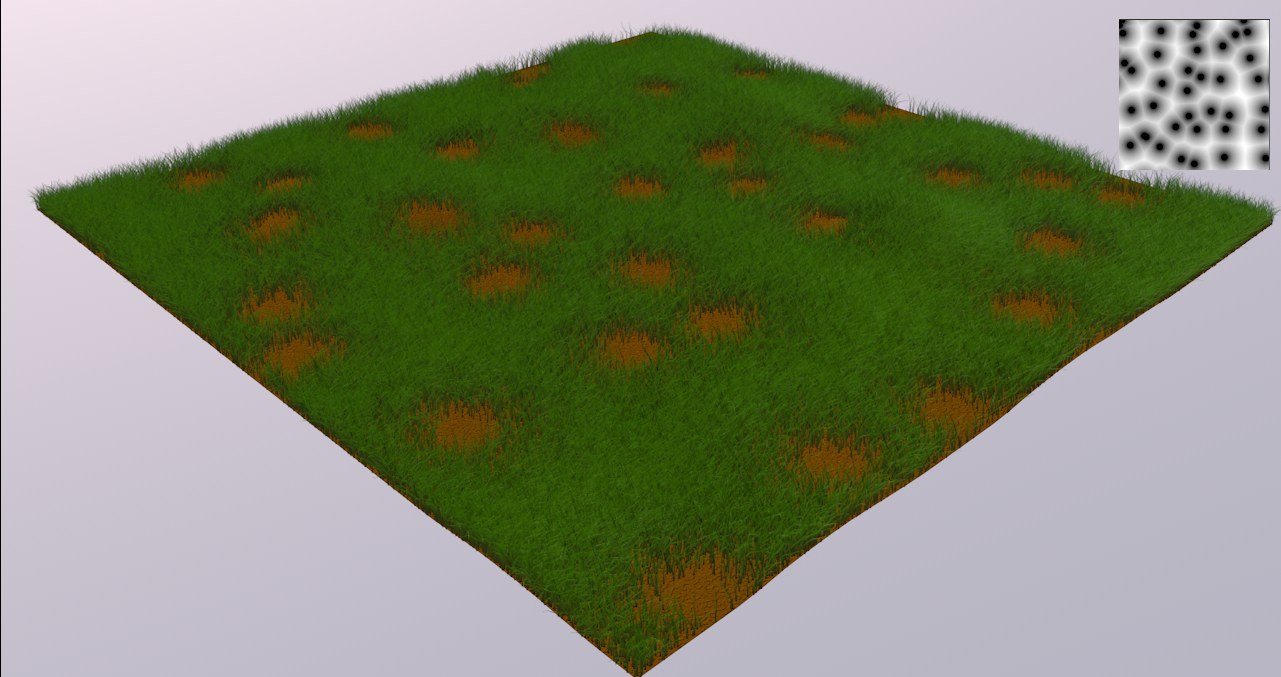
A grayscale texture can be loaded here, which will define the grass density according to the texture’s grayscale values. The density will range from white regions having the most density to black regions having none.
Here you can define the number of segments per blade of grass. With the other settings described here you can define the blade shape, which is reproduced using the segments. Higher values will produce better results and correspondingly longer render times and vice-versa (see also Segments).
 Various Crinkle and Bend values.
Various Crinkle and Bend values.This parameter works similar to the Bend parameter and varies the shape of the individual blades of grass to make them look more realistic. The larger the value, the more blades will randomly crinkle multiple times in different directions.
The Bend parameter causes the blades of grass to bend. The higher the value, the more the blades of grass will randomly bend in one (!) direction (in contrast to the Crinkle parameter that randomly crinkles the blades multiple times).
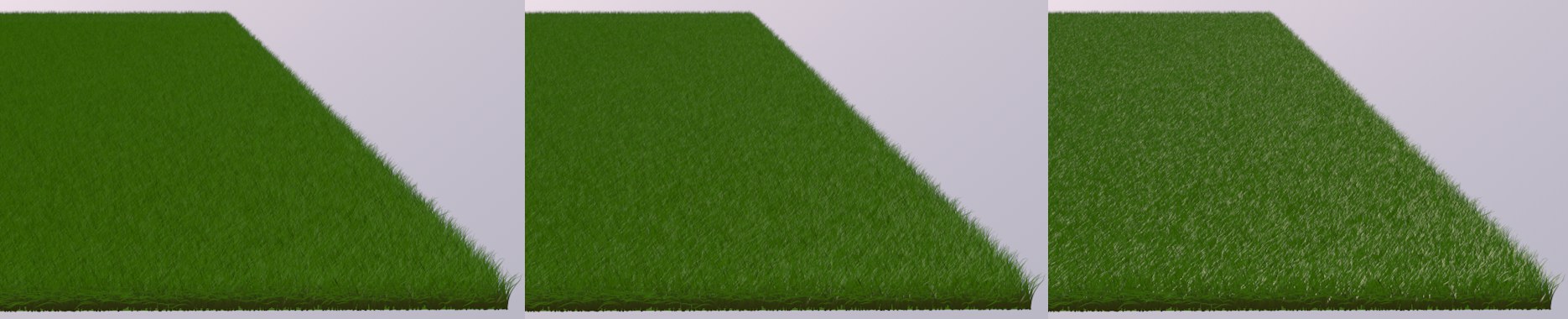 Increasing Wetness values from left to right.
Increasing Wetness values from left to right.Use this setting to define the intensity of the specular light. The more intense the specular light, the wetter the grass appears to be.