Function available in CINEMA 4D Prime, Visualize, Broadcast, Studio & BodyPaint 3D
![]() Ambient Occlusion
Ambient Occlusion
Ambient Occlusion
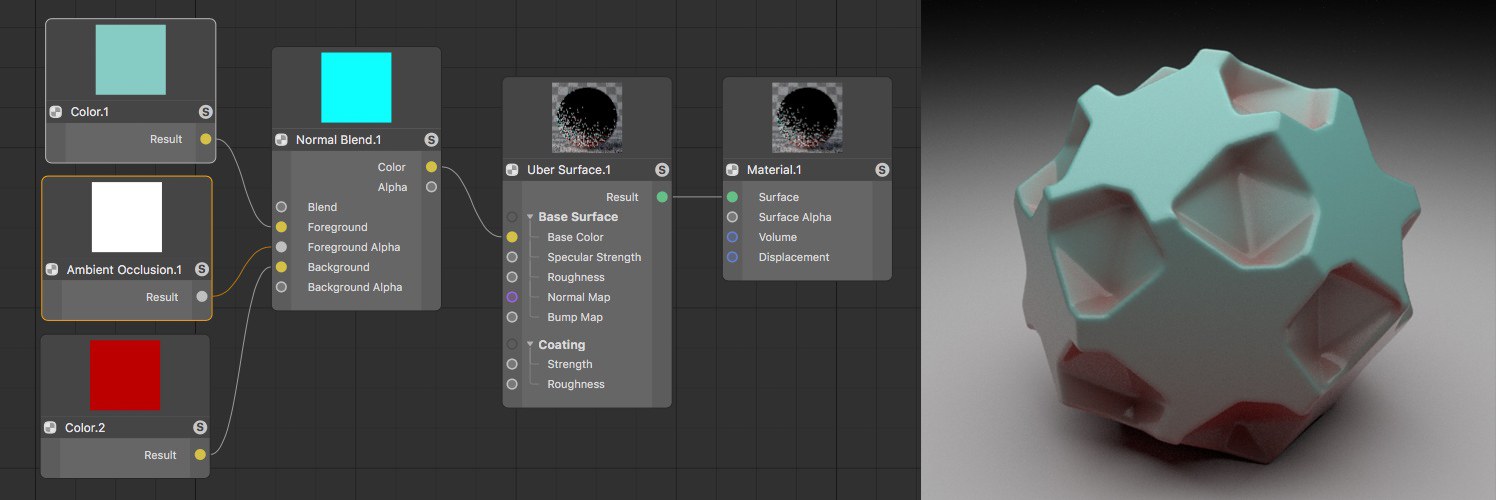 Ambient Occlusion can, for example, be used to darken or recolor regions that lie in corners, cracks or between objects.
Ambient Occlusion can, for example, be used to darken or recolor regions that lie in corners, cracks or between objects.Ambient Occlusion calculates grayscales whose brightness is dependent on the degree to which a region is covered by a given surface or object near it. The more open a region is, the brighter the Ambient Occlusion calculation will be for a given pixel. Regions that lie in cracks or between objects will have a correspondingly darker Ambient Occlusion calculation. This effect is similar to a shadow effect only that it works independently of a surface’s illumination.
This effect can also be reversed, which will then include an object’s inner angles in the calculation. A darkening effect will then be calculated on peaks and sharp edges and the surface will remain brighter.