Function available in CINEMA 4D Prime, Visualize, Broadcast, Studio & BodyPaint 3D
![]() Color Key
Color Key
Color Key
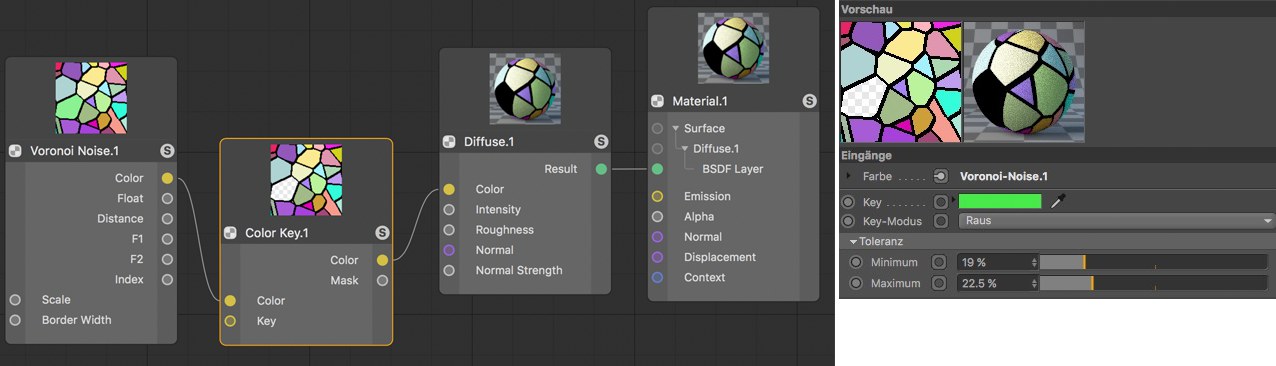 In this example, the Color Key Node filters a specific green tone out of a generated Voronoi pattern and interprets it as a mask. The Node’s output color will then not contain the respective color surfaces.
In this example, the Color Key Node filters a specific green tone out of a generated Voronoi pattern and interprets it as a mask. The Node’s output color will then not contain the respective color surfaces.To free image elements from the background more easily and mask them out, frequently used homogenous colors are used in the background while the photo or video material is created. If no alpha information is available, the Color Key Node can use a selected color for masking.