![]() Ambient Occlusion
Ambient Occlusion
Ambient Occlusion
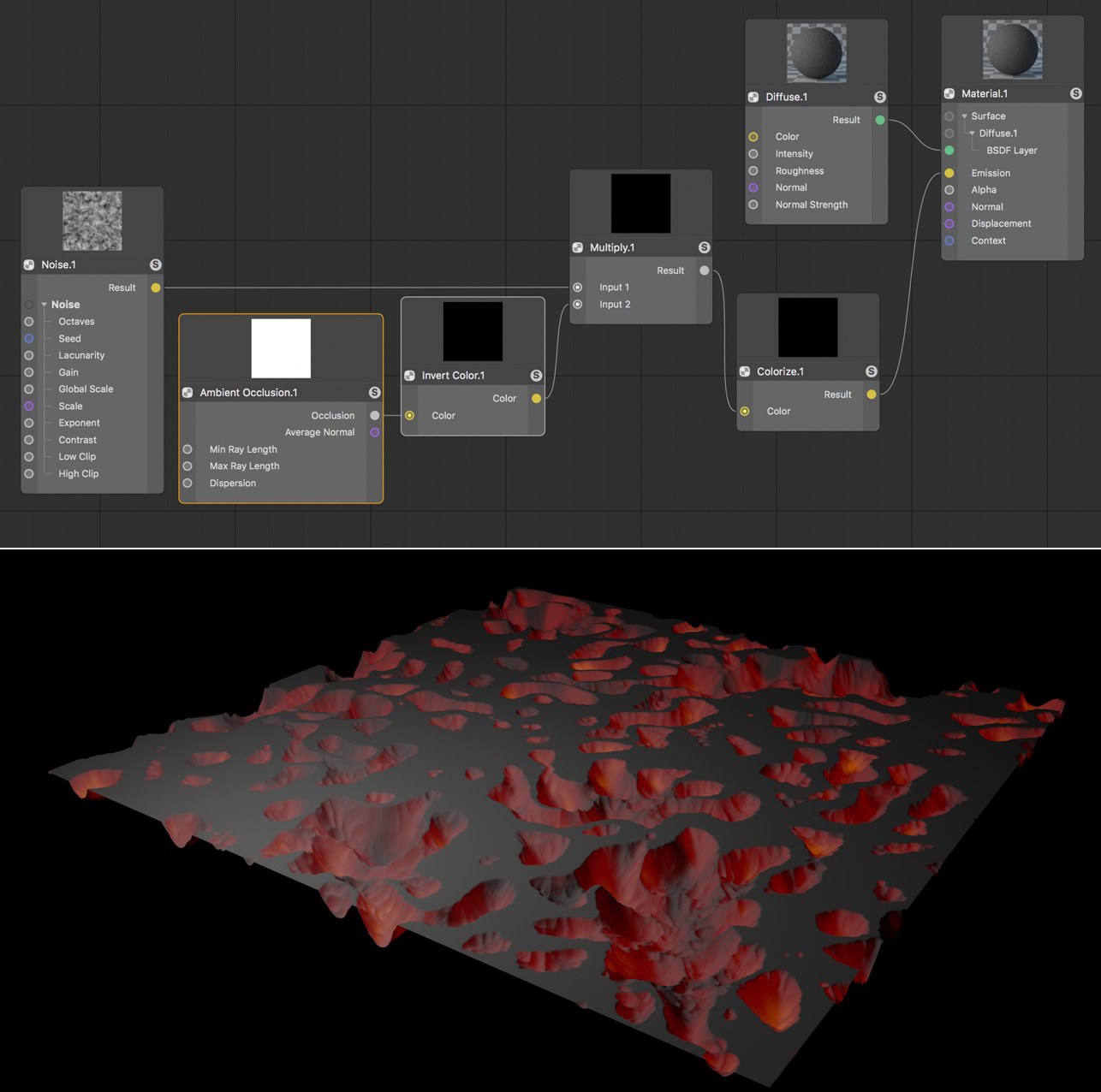 Ambient Occlusion is a technique used to calculate how exposed a given sample point is to an imaginary ambient light source surrounding the entire scene. This effect is commonly used to approximate the diffuse lighting coming from an overcast sky, or to enhance contact shadows in interior renderings.In this example, Ambient Occlusion automatically measures the indentations in the surface and makes the material luminous .
Ambient Occlusion is a technique used to calculate how exposed a given sample point is to an imaginary ambient light source surrounding the entire scene. This effect is commonly used to approximate the diffuse lighting coming from an overcast sky, or to enhance contact shadows in interior renderings.In this example, Ambient Occlusion automatically measures the indentations in the surface and makes the material luminous .Ambient Occlusion calculates a value whose brightness is dependent on the occlusion by surfaces and objects in close proximity. The greater the distance between neighboring surfaces, the brighter the AO calculation will be for a given pixel. Areas that lie in gaps or between objects will on the other hand have darker values applied. The effect is similar to a shadow, however it does not take any lights in the scene into account. The only deciding factor is the distance between the currently calculated point and neighboring surfaces.
The sampling direction can also be inverted, whereby. rays will be traced in the opposite direction of the surface normal. This produces a darkening effect in edges and corners, whereas flat or slightly bent surfaces remain light. By inverting via an Invert Color Node, simple Subsurface Scattering effects can also be approximated.