Function available in CINEMA 4D Prime, Visualize, Broadcast, Studio & BodyPaint 3D
![]() Blackbody
Blackbody
Blackbody
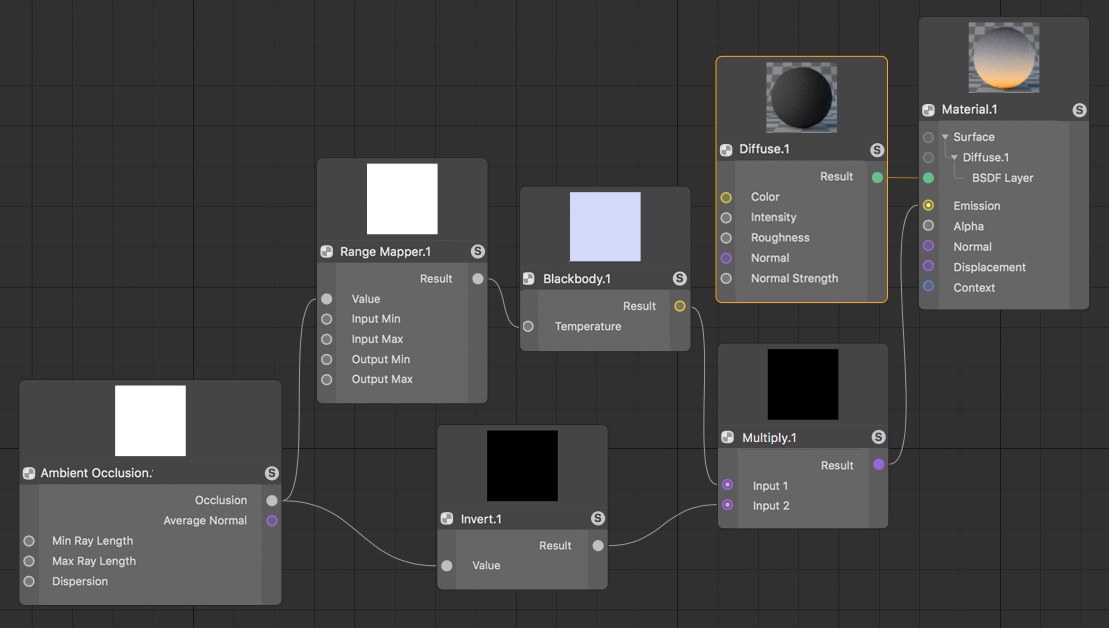 The Blackbody Node can be used to assign temperatures of real colors. In this example, the result of an Ambient Occlusion calculation is used to vary the Blackbody temperature. In the proximity of objects, the warmer colors will be output than in open areas that lie farther away from objects.
The Blackbody Node can be used to assign temperatures of real colors. In this example, the result of an Ambient Occlusion calculation is used to vary the Blackbody temperature. In the proximity of objects, the warmer colors will be output than in open areas that lie farther away from objects.In physics, a black body is an idealized object that absorbs all incident electromagnetic radiation. In our case, a color change will also be defined for certain temperatures, comparable to a piece of metal to which heat is applied. This produces colors that run from red to yellow, white and bright blue.