Object Properties
Most of these settings are available in High Quality mode only.
Four Boolean modes are available: A Union B, A Subtract B, A Intersect B and A Without B.
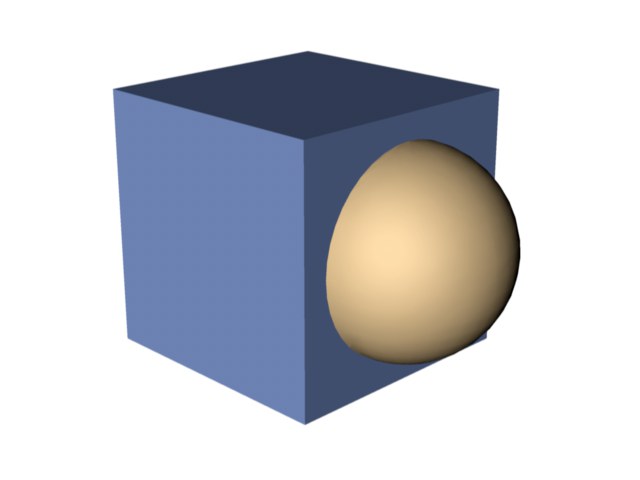 A Union B: Object A is merged with object B.
A Union B: Object A is merged with object B.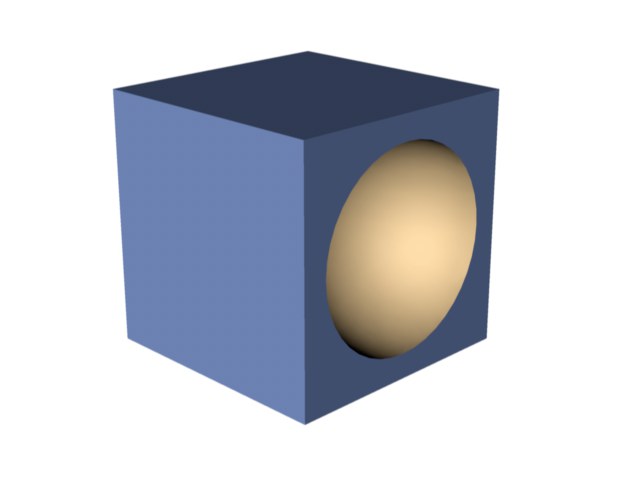 A Subtract B: Object B is subtracted from object A.
A Subtract B: Object B is subtracted from object A.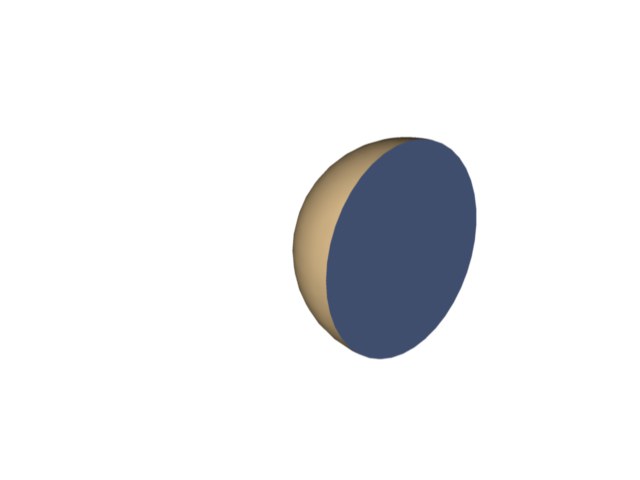 A Intersect B: The volume of intersection is shown.
A Intersect B: The volume of intersection is shown.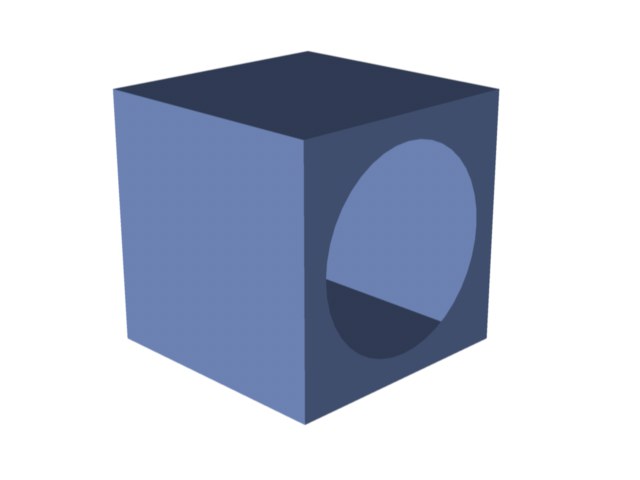 A Without B: This is similar to A subtract B, but it is not a genuine Boolean operation. It cuts holes in object A without capping the holes.
A Without B: This is similar to A subtract B, but it is not a genuine Boolean operation. It cuts holes in object A without capping the holes.The Boole object incorporates a high quality Boolean algorithm known as Better Boole. Enable the High Quality option to use the Better Boole algorithm, which generates a cleaner mesh with fewer polygons (triangles). Disable the option to use the standard Boolean mode.
There is, however, a disadvantage to the High Quality mode: when applied to complex objects, it may take longer to generate the result.
If you convert the Boole object to polygons (Mesh / Conversion / Current State To Object), this option controls whether a single object is created or multiple objects (one for each object involved in the Boolean).
If the option is enabled, the Boole object’s Phong tag will be evaluated if present.
This command can be used to hide any additional edges created by the Boolean algorithm (above and beyond the object’s cut edges). This can serve a cosmetic purpose but can also generate a completely different subdivision in conjunctin with SDS.
Create Phong breaks at intersections
This option breaks Phong shading at the cut edges of the newly created object. Note that the breaks will only be visible if Create Single Object is also enabled.
If you convert the Boole object to polygons (Mesh / Conversion / Current State To Object ) and this option is enabled, the object’s cut edges will be selected (edge mode!).
This parameter is only available if Create Single Object is enabled. If the Boole object is converted to polygons (Mesh / Conversion / Current State To Object ), points within a set distance of each other are merged to a single point.
Enter the desired distance into the box. In the example, the Boole has been applied to the top-right and bottom-right objects.
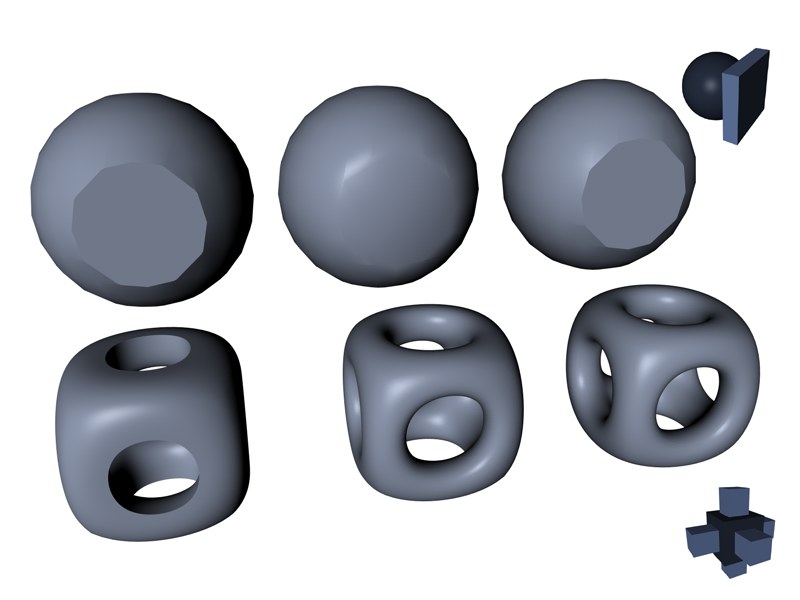
The following settings were used.
Left: Create Single Object disabled.
Center: Create Single Object enabled.
Right: Create Single Object and Create Phong Breaks At Intersections enabled.