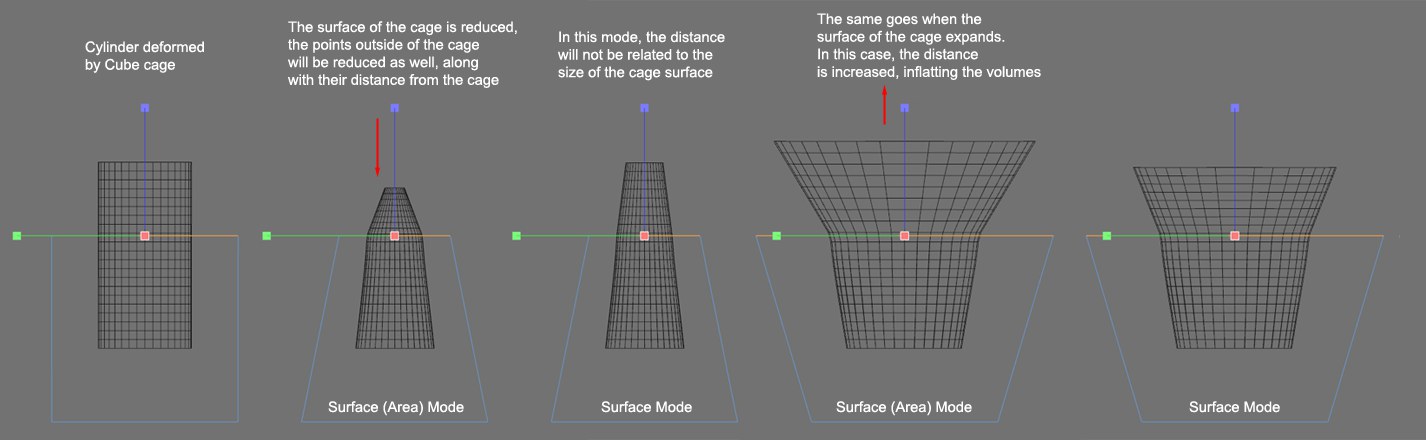Object Properties
This command will lock the state of the cage mesh to the state of the mesh it is deforming by assigning a weight value for each point of the cage to the cage it is deforming. It can take some time depending on both the resolution of the cage and the mesh object. You need to run this command after dragging a mesh object in the Cages list, and anytime you want to change the shape and resolution of the cage object or the deformed object.
Restores the state of the cage deformer recorded when the Initialize command was run.
If enabled, the mesh to be deformed by a given Deformer (e.g., via tags) can be changed. This, for example, lets you smoothly combine a Pose Morph tag with a Mesh Deformer.
Keep in mind that this option can slow Cinema 4D down if you use highly subdivided meshes.
Displays the memory usage for the currently stored state.
This parameter controls the influence of the Mesh Deformer. Lower values will restore the object toward its non-deformed state.
Drag here the objects you would like to use as your deformation cage. Several cages can act as deformers, they can either be dragged separately, or, if placed within the same hierarchy, the list will automatically take into consideration the children of the cage placed within the list if the Hierarchy icon is activated.
The Mesh Deformer expects polygonal objects for both the object to deform and the cages used.
Cage objects and objects to be deformed do not have to be closed volumes.
Cages do not have to encompass the whole object they deform, they can intersect it (which is not recommended because of the problems that can result; the best results can be expected when the cage encompasses the entire object) but if you place a cage completely within the volume of the object to deform, it will not deform it at all. For best results, place at least some of the cage points outside of the object's volumes to deform.
![]() Advanced
Advanced
This parameter defines how accurate the initial weights calculations and points projections are, when using the Initialize command. Set this value higher if you notice any artefacts when deforming the object. For example, you might notice that a row of points that should deform smoothly when you stretch the cage are displayed a bit jagged. Increasing the accuracy and re-initializing should help eliminate that problem.
Keep in mind that trying to initialize complex meshes and cages with a high accuracy value can be slow, since the amount of calculation needed increases.
Defines how the points outside of the cages will be deformed.
This mode will not deform any points found outside the deformation cages.
This mode will simply move the points outside of the cage along with the closest points of the cage, stretching or squashing the volumes as the surface area of the cage changes.
This mode will pretty much do the same thing as the Surface mode, with the exception that as the surface area of the cage's polygons increases, the distance of the points outside of this cage will increase as well. In short, it will appear as if the volumes are staying proportional when squashed or stretched (although it is not technically preserving the volumes).