Object Properties
Defines the type of projection that should be used to map the affected object to the surface of another. There are three different types of projections, each with their set of options. Note that splines, polygonal, and parametric objects are supported.
Use this mode to lock the current object's state to the target object's surface. Offset, angle and the general state of the deformed object will remain unchanged and will only be deformed when the target object is deformed.
When using this mode, the object will be automatically mapped to the surface of the target object. Note that in this mode, there is no need to initialize the state, as it will draw the current UV information from the target object to conform the shape of the object affected by the Surface Deformer. This mode also allows you to move the deformed object along the surface of the target object. Changing the mapping type will change the primary UV axis used to orient the object along the surface.
It’s often a good idea to set the Y value for Scaling to a negative value. The reason for this is the different coordinate systems, UV and XY (top left and bottom left, respectively).
Note that for best results, the UVs need to be set properly (not overlapping), and continuous (all attached - belonging to the same group). The deformer will work with several UV groups, but you might notice the shape being broken up when it reaches the edges of a UV group and jumps to the next one. If you keep your object located on a specific UV group, tough, the object will remain intact.
Changes the orientation of the object by deciding which plane should be mapped onto the UV coordinates.
This slider controls the position of the deformed object along the U mapping coordinate of the surface object. Values below 0% or above 100% will push the deformed object on the UV tiles of the surface object.
This slider controls the position of the deformed object along the V mapping coordinate of the surface object. Values below 0% or above 100% will push the deformed object on the UV tiles of the surface object.
These values control the scale of the deformed object compared to the UV coordinates of the surface object. These values are great for changing the thickness of your objects, for example (which tend to be squeezed by default).
When setting the Surface Deformer type to Projection, you need to initialize the current state of the deformed object. This will effectively lock the object to the surface deformations of the target object, taking into consideration its current state. Once you click this button, the Restore button will become active and the Memory usage will be displayed. Since this initial lock can take some time depending on the meshes used, it is necessary to do it manually.
The object will need to be initialized every time you want to change its initial state.
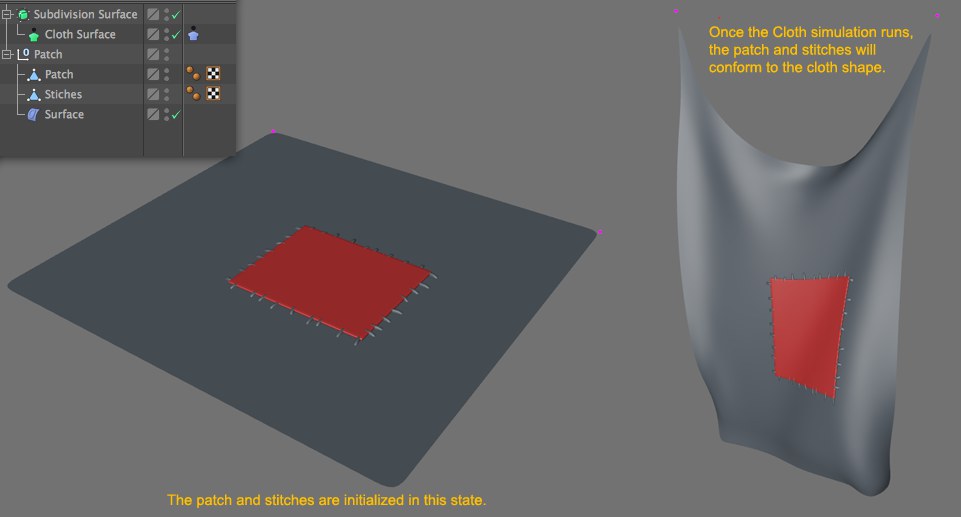
Once an object is initialized, it cannot be moved or edited, as it is effectively locked in its current state. Using the Restore command allows you to free it from the Surface Deformer, enabling you to change its state. Once you have made your changes, hit the Initialize button again to lock it again to the target surface in its new state.
Displays the memory used to record the initial state of the object(s). This will be added to the file size.
This parameter controls the strength of the Surface Deformer applied to the object. Lower values will restore the object toward its initial state.
Use this value to offset the deformed object from the surface of the surface object. Note that you can use negative and positive values. This option is useful to prevent both deformed and surface objects from intersecting, for example.
Will keep the volumes of the deformed object proportional. When an object is stretched, its thickness will be kept proportional to its width and length, if you prefer, so the object will also become bigger, not only stretched.
Drag the mesh which surface will be used to drive the deformation of the object affected by the Surface Deformer. Splines, polygonal, and parametric objects are supported.