Function available in CINEMA 4D Prime, Visualize, Broadcast, Studio & BodyPaint 3D
![]() Cone Object
Cone Object
Cone Object
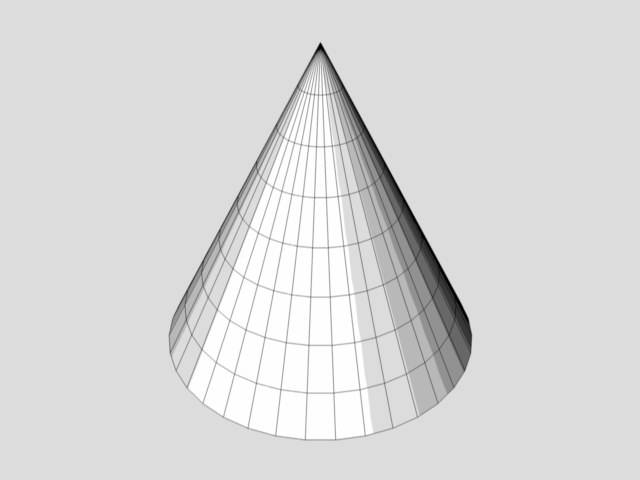
This command creates a cone, whose base lies in the XZ plane (but see below). The Cone object is more useful than it first appears. For example, you can quickly create a drop of water by adjusting a few parameters.
The cone initially has three handles. However, note that, at first, handle 1 (for the height) and handle 3 (for the upper radius) are in the same position.
- Drag handle 1 to change the height
- Drag handle 2 to change the lower radius
- Drag handle 3 to change the upper radius.
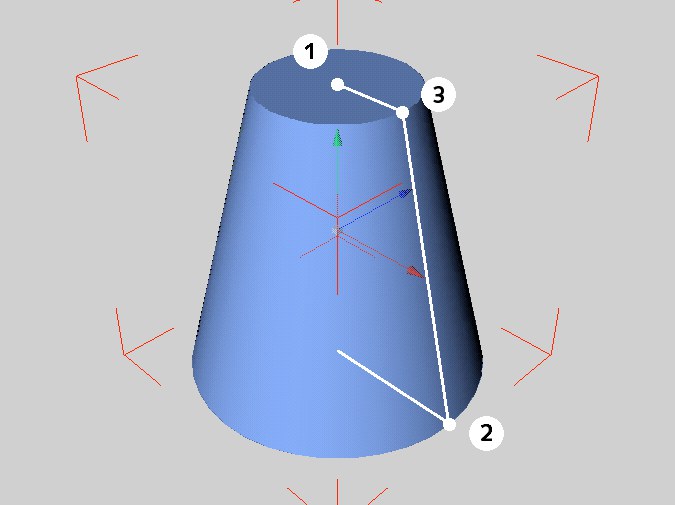 The handles of the cone primitive
The handles of the cone primitiveHandles 1 and 3 initially lie in the same position. Drag the handles to change the height or Shift +drag the handles to change the upper radius (and thus separate the two handles at the same time).
Enable the Top or Bottom rounding functions in the Caps tab. Two additional handles will be made available.
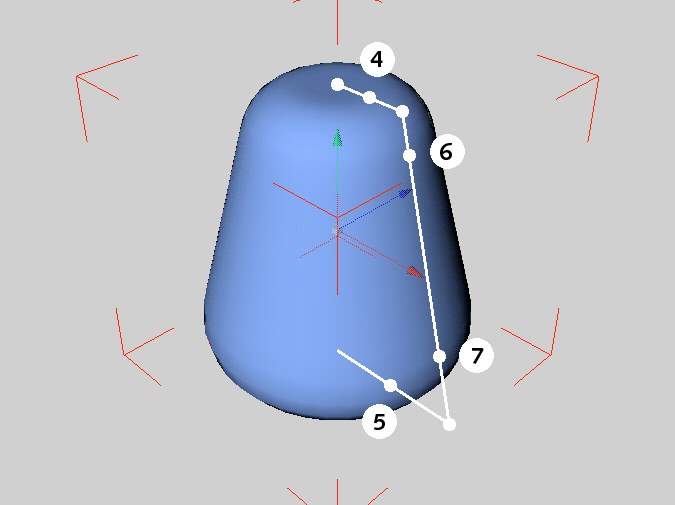 Additional handles Additional handles | Drag the handles (4) and (5) to change the width of rounding at top and at bottom, respectively. Drag the handles (6) and (7) to change the height of rounding at top and bottom, respectively. |