Object Properties
Top Radius [0..+∞m]
Bottom Radius [0..+∞m]
These values define the cone’s top radius and bottom radius The top radius is set to 0 by default, i.e., the top of the cone ends in a single point (see illustration, left). If this value is set higher than zero, a truncated cone is formed (center). If the top radius is equal to the bottom radius, you get a cylinder (right).
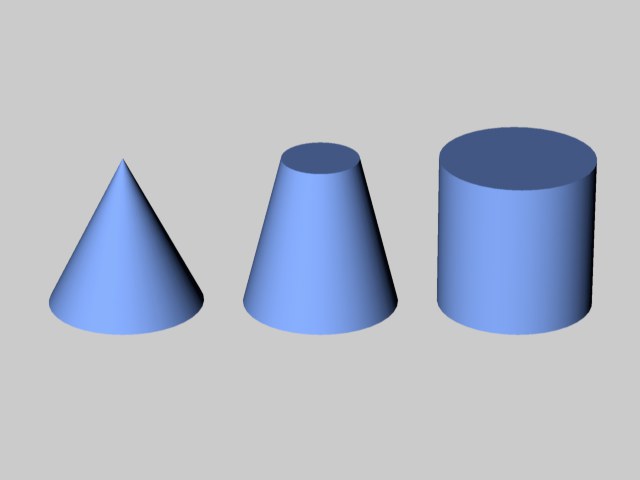
This value defines the overall height of the cone.
Defines the number of subdivisions of the object in the lengthwise direction.
Defines the number of subdivisions of the object along the circumference of its cross-section. The greater this value, the smoother the cone appears.
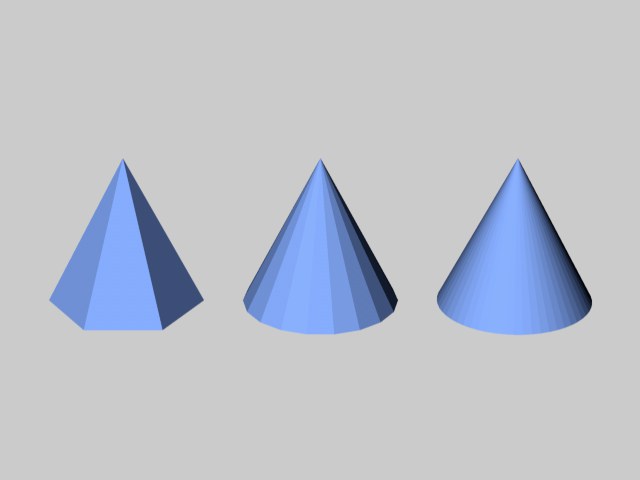 From left to right: cone with Rotation Segments set to a low value (left), medium value (center) and high value (right).
From left to right: cone with Rotation Segments set to a low value (left), medium value (center) and high value (right).Choose a value from this drop-down list to set the object’s initial orientation in space. This gives you a quick way to turn the object on its axis.