Explosion
Strength defines the force used to accelerate the clusters. The value needed for a good effect depends on the size and density of the clusters.
Use Decay to set a falloff for the Strength. 0% means no falloff, 100% means the Strength falls to 0 by the time it reaches the edge of the blast range.
Use Variation to vary the Strength for each cluster. 0% means no variation, 100% means the Strength can vary from zero to twice its entered value.
This sets the direction in which clusters can be accelerated — along all axes, along two axes, or along one axis only.
If you have set Direction to a single axis, enable Linear if you want equal force to be applied to all clusters.
Use Variation to vary the direction of each cluster. This helps you avoid uniform shapes to the explosion.
Like Strength, this affects the amount of force applied to the clusters. Change this value only if the maximum Strength value is insufficient.
Here, enter the blast speed (in meters per second). A cluster remains in place until the blast (green frame) reaches it. If you set Blast Speed to 0, all clusters are accelerated immediately.
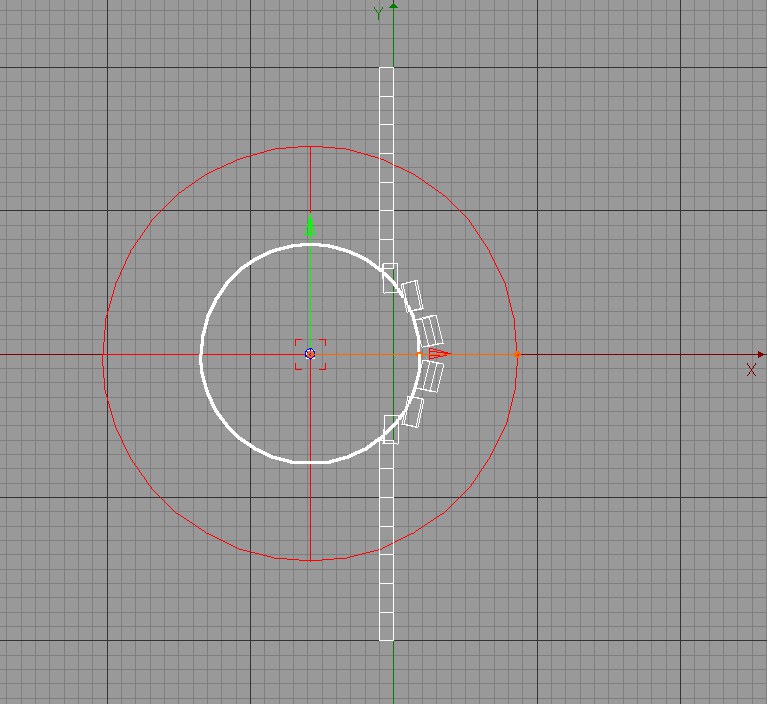
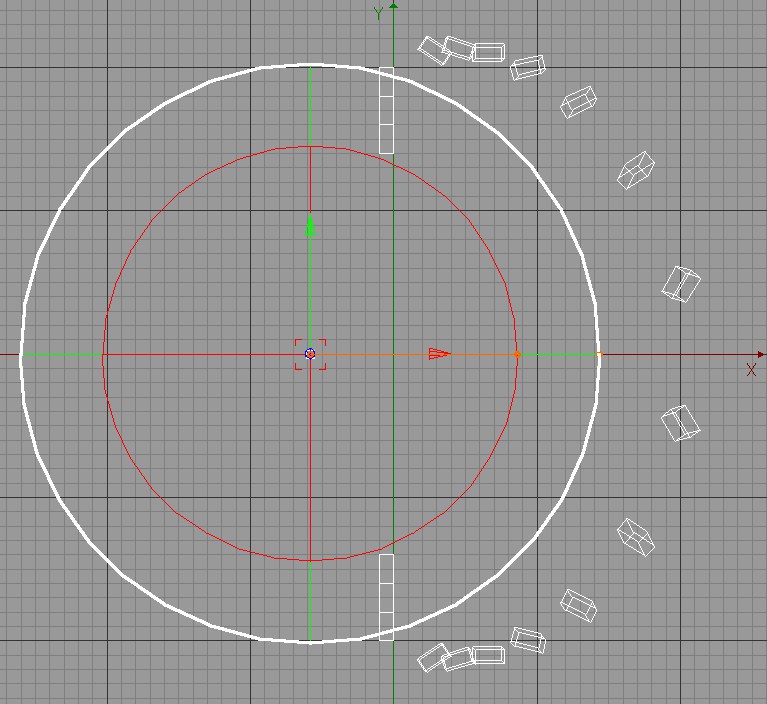 The blast position is shown here as a white line for illustrative purposes only — usually, the blast position is shown as a green frame.
The blast position is shown here as a white line for illustrative purposes only — usually, the blast position is shown as a green frame.Decay sets falloff for the Blast Speed. 0% means no falloff, 100% means the Blast Speed falls to 0 by the time it reaches the edge of the blast range. If the gravity range (blue frame) is larger than the blast range (red frame), the Decay value refers to the gravity range instead.
Use Variation to vary the Blast Speed value.
Object surfaces outside the Blast Range (red frame) are not accelerated by the blast.
Surfaces accelerated within the blast range can continue travelling beyond the blast range.
Use Variation to vary the Blast Range value.