Object Properties
You can use the three input boxes to change the deformer’s X, Y and Z dimensions.
Grid Points X [2..200]
Grid Points Y [2..200]
Grid Points Z [2..200]
You can use the X, Y and Z values to define the number of grid points in the respective directions.
This might be the best thing since sliced bread. A simple click on this button will adjust the size of the Deformer object to the Parent object to be deformed (i.e. to its bounding box). The object will be enclosed entirely and deformed as a whole. This means that the Deformer’s size must no longer be tediously adjusted manually (click here for additional information).
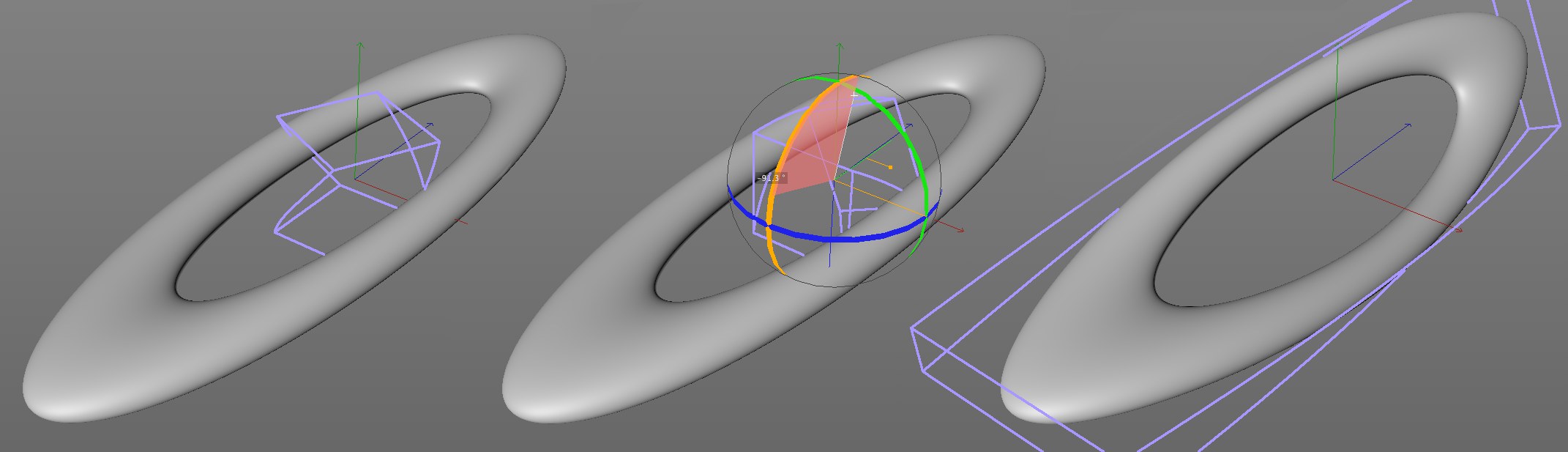 Create a Deformer object, position it and click on Fit to Parent to fit it to the object to be deformed.
Create a Deformer object, position it and click on Fit to Parent to fit it to the object to be deformed.Furthermore, Deformer objects’ axes will be fitted to the axes of the nearest Parent object, i.e., you rotate the Deformer object interactively in the direction in which its effect should be exerted, click on the Fit to Parent button and the Deformer object will snap to the nearest axis (it will simultaneously assume this as its origin).
For some Deformer objects (e.g., Squash & Stretch), only the origin or other useful parameters will be fitted to the Parent object, depending on the function selected.