Letters
Drag the Effector(s) that should affect a given text layer from the Objects Manager into this text field.
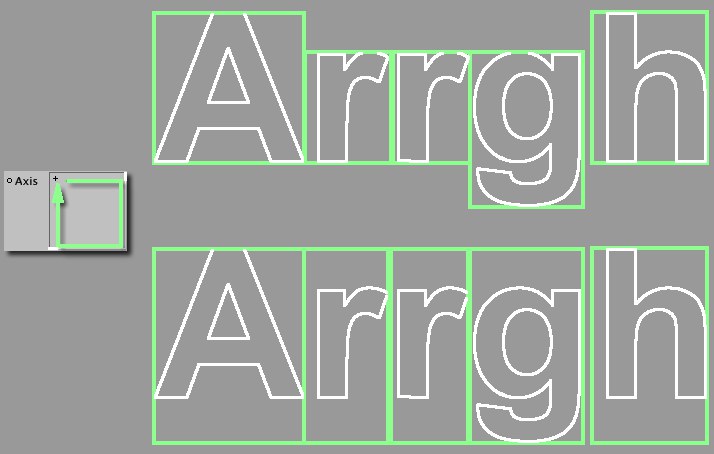 Top: Align Height not active. Bottom: Align Height active. Center points within a highlighted frame can be accessed and modified using the Axis setting
Top: Align Height not active. Bottom: Align Height active. Center points within a highlighted frame can be accessed and modified using the Axis settingEach level of text (all, lines, words, letters) has its own center point around which the respective levels rotate or can be scaled. This center point can be moved two-dimensionally within the text plane. This can be done by dragging the crosshair in the Axis window or by manually entering X and Y values in the neighboring fields. The range of movement is defined by the text plane, e.g., Words allows movement within the entire surface of the words, Letter allows movement within the space of each letter.
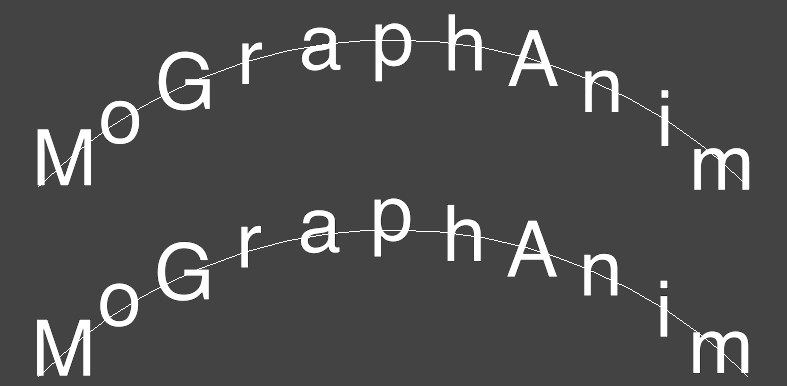 Text arranged onto a spline. Top: Align Height not active, at bottom active.
Text arranged onto a spline. Top: Align Height not active, at bottom active.Activating this setting will cause the Height setting to be disregarded when the center point of that level is ascertained. This will cause the baseline to be maintained, as shown above. Activating this setting is recommended when arranging text onto a spline.
A slider will be made available beneath the Axis setting for each Effector applied to it.
The Transform settings are the same as described for the Cloner (see Transformation)