Function available in CINEMA 4D Prime, Visualize, Broadcast, Studio & BodyPaint 3D
![]() Cogwheel Object
Cogwheel Object
Cogwheel Object
 Various cog wheels with different settings, as Child objects of an Extrude object.
Various cog wheels with different settings, as Child objects of an Extrude object.The Cogwheel object, in addition to involute toothing, offers a wide range of settings for creating various types of spokes, ratchets, radial spokes and more.
The Cogwheel object offers a legacy mode that lets older cogwheel projects be loaded.
Tip:
Due to numerous technical dependencies amongst the settings, the preset involute toothing cannot be modified freely as in the past. Enabling the Legacy Mode will let you modify the settings freely (however, it will no longer be an involute toothing).
Due to numerous technical dependencies amongst the settings, the preset involute toothing cannot be modified freely as in the past. Enabling the Legacy Mode will let you modify the settings freely (however, it will no longer be an involute toothing).
The Cogwheel object has several handles that can be used to adjust important settings:
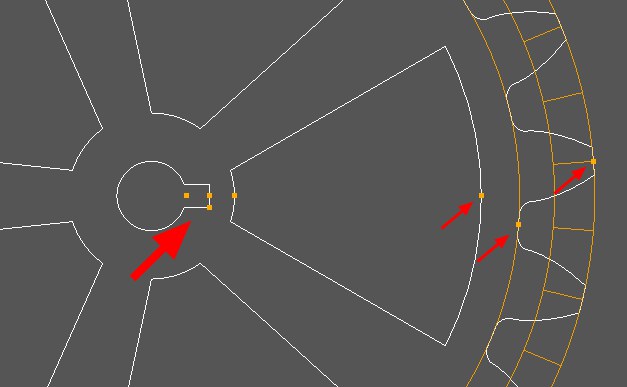 Involute toothing with Type set to Spokes in the Inlay tab, with Cutout enabled. Depending on the settings used, the Diametral Pitch, Root Radius, Pitch Radius or Addendum Radius can be displayed. Various handles are marked (others will be made available, depending on the Inlay Type)
Involute toothing with Type set to Spokes in the Inlay tab, with Cutout enabled. Depending on the settings used, the Diametral Pitch, Root Radius, Pitch Radius or Addendum Radius can be displayed. Various handles are marked (others will be made available, depending on the Inlay Type)