Inlay
The Cogwheel spline does not necessarily consist of only one segment. Various types of cutouts can also be made. Many of the following settings can be modified without restriction, which can easily result in unwanted overlapping. Therefore, you should be careful when making modifications because the Extrude object, for example, can end up producing irregular caps surfaces.
This setting is available for all cogwheel types and can be used to rotate the Inlay independent from the rest of the cogwheel (e.g., the teeth).
Invert is currently only available for the Arches Type. Enable this option if you want to orient circular or elliptical elements outwardly and not towards the cogwheel’s center point.
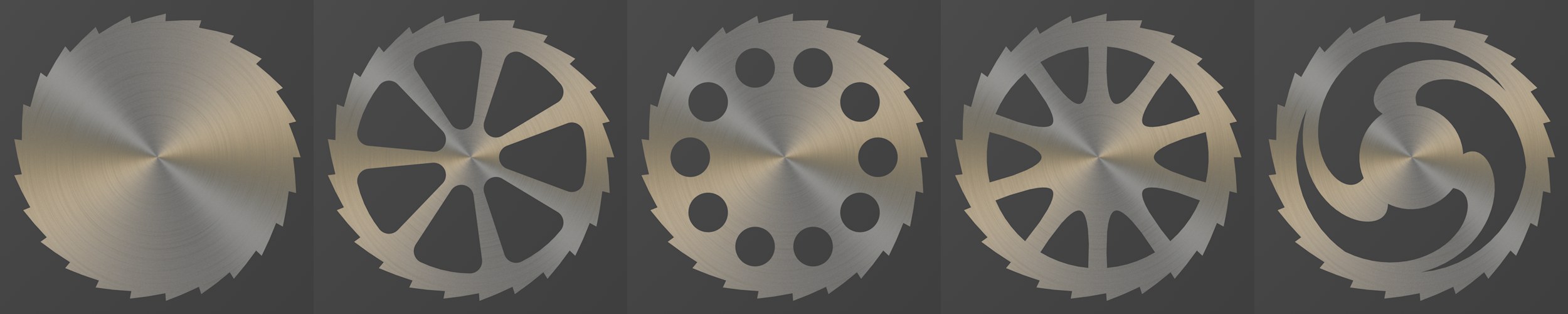 From left to right: Type None, Spokes, Holes, Arches, Waves.
From left to right: Type None, Spokes, Holes, Arches, Waves.Select the type of cogwheel from this menu. The corresponding options will be displayed:
None: No inlay, the cogwheel will be solid.
Spokes: Spokes whose edges can be beveled (Bevel) will be added.
Holes: Creates bold holes / holes in a radial arrangement.
Arches: Creates radially arranged holes or ellipses.
Waves: Sinus-shaped spokes can be created.
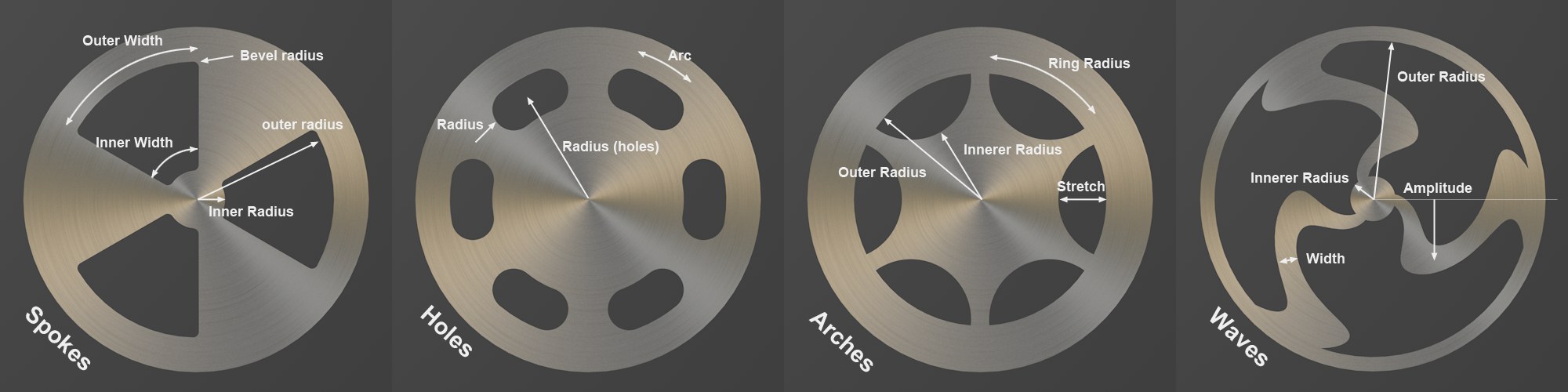 The most important settings for each type of cogwheel.
The most important settings for each type of cogwheel.The Spokes setting defines the total number of spokes.
Outer Radius [0..+∞m]
Inner Radius [0..+∞m]
These values define the outer and inner spoke radii. These values can also be modified interactively in the Viewport using the handles.
Outer Width [0..100%]
Inner Width [0..100%]
These values define the outer and inner spoke width as a percentage of the space available for each spoke.
If this value is set to 0, the spokes will have sharp edges. If the Bevel value is increased, the edges will be rounded correspondingly.
The Holes setting defines the total number of holes that will be arranged radially on the cogwheel.
This value defines the radius of the holes. This value can also be modified interactively in the Viewport using the handles.
This value defines the radius of the radial arrangement of the holes. This value can also be modified interactively in the Viewport using the handles.
This value can be used to transform the circular holes to arched ellipse-shaped holes. The angle entered here defines the distance between both ends of the elliptical shape.
The Arches setting defines the number of radially arranged arched cutouts on the cogwheel.
Outer Radius [0..+∞m]
Inner Radius [0..+∞m]
These values define the outer and inner radii of the spokes. These values can also be modified interactively in the Viewport using the handles.
This setting defines the size of the arched cutouts and therewith the spoke width.
The higher the Stretch value, the more the cutouts will stretch in the direction of the cogwheel’s center point, and the narrower the spokes will be.
The Waves setting defines the number of sinus-shaped spokes.
Outer Radius [0..+∞m]
Inner Radius [0..+∞m]
These values define the outer and inner spoke radii between which the sinus-shaped spokes lie. These values can also be modified interactively in the Viewport using the handles.
This value defines the number of oscillations per spoke. For example, a value of 0° will create no oscillation and a value of 360° will produce maximum oscillation. Very high values will create almost psychedelic effects …
This value defines the degree of sinus oscillation. The higher the value, the more the spoke will be deformed.
This value defines the sinus oscillation’s offset, i.e., you can define when the oscillation should start, e.g., at the wave’s trough or at null. This setting can be used for fine-tuning.
This value defines the spoke width between 0 until it comes in contact with the neighboring spoke.
Center Hole option and settings
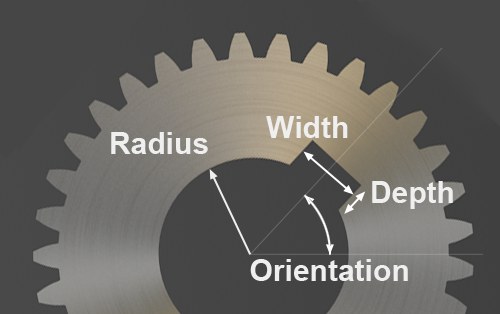 The Center Hole setting.
The Center Hole setting.Enable this option to cut out a hole at the center of the cogwheel.
This value defines the radius of the hole. This value can also be modified interactively in the Viewport using the handles.
Usually a wave is connected with a cogwheel using a fitting key for which the cogwheel needs a milling groove. Enable this option to create the milling groove.
Depth [-∞..+∞m]
Width [0..+∞m]
These values define the size of the milling groove. These values can also be modified interactively in the Viewport using the handles.
This value defines the angle of the milling groove (independent of the rest of the cogwheel).