Object Properties
The strength of the turbulence.
If this value is set to 0% random velocities will be generated for each individual particle (behavior in Cinema 4D versions prior to R11.5). If any other value is entered a three-dimensional noise will be applied that will affect the particles. The Scaling value simply defines the size of the noise. The smaller the noise the more randomly the particles will be dispersed; the larger the noise the more homogenous the particle flows will be.
If the noise should change over time enter a value not equal to 0. The irregular noise will generate particle streams that will change homogeneously. Lower values will cause the noise to change more slowly; larger values will cause the noise to change more quickly. A value of 0 will cause the noise to be static, resulting in a constant stream of particles in a given direction, as shown in the image below:
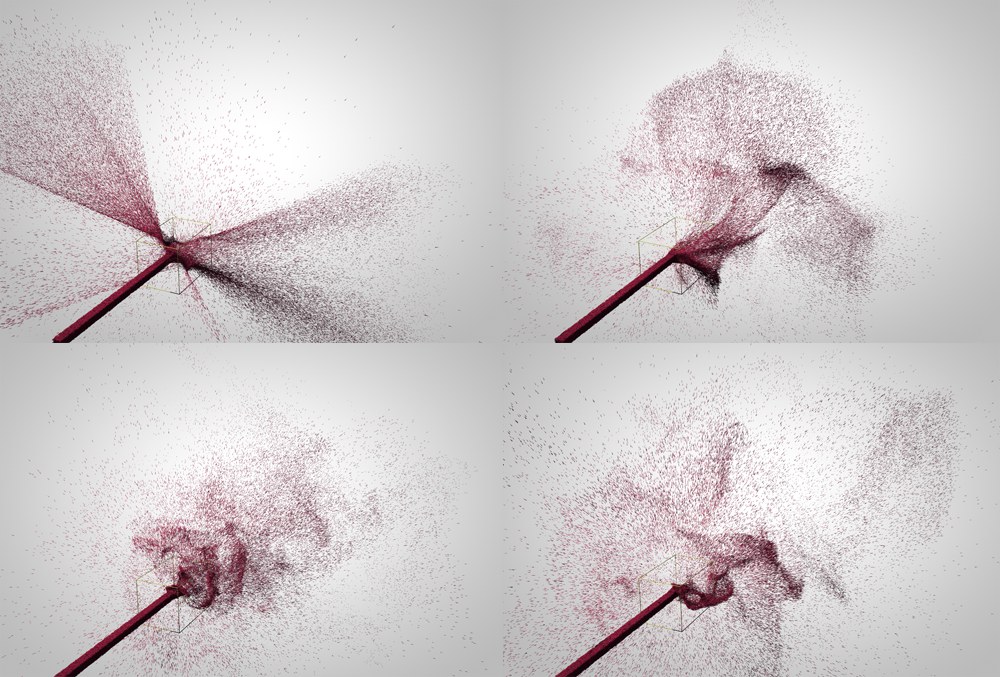 Clockwise from top left: increasing Frequency value.
Clockwise from top left: increasing Frequency value.Here you can define how a particle modifier should affect dynamic objects (these settings have no effect on particles):
- Acceleration: The modifier twirls the objects around without taking their mass into consideration. Even ,heavy’ objects will behave like feathers.
- Force: This mode takes the objects’ mass into account, i.e., the ,heavier’ an object is the less it can be affected by the modifier.
- Aerodynamic Wind: This mode will actually create a flow of air (current) that will cause the objects to react according to their aerodynamic shape. This mode is not available for all modifiers - only for those for which it serves a useful purpose (e.g., Wind, Turbulence, etc.).
Note that when using the Aerodynamic Wind option, its effect will differ depending on the object over which it flows:
- Rigid Bodies: The wind will be calculated at the center of the Rigid Body and remain constant across the entire object surface.
- Soft Bodies: The wind (strength and direction) will be calculated per polygon or vertex and will affect the object accordingly.