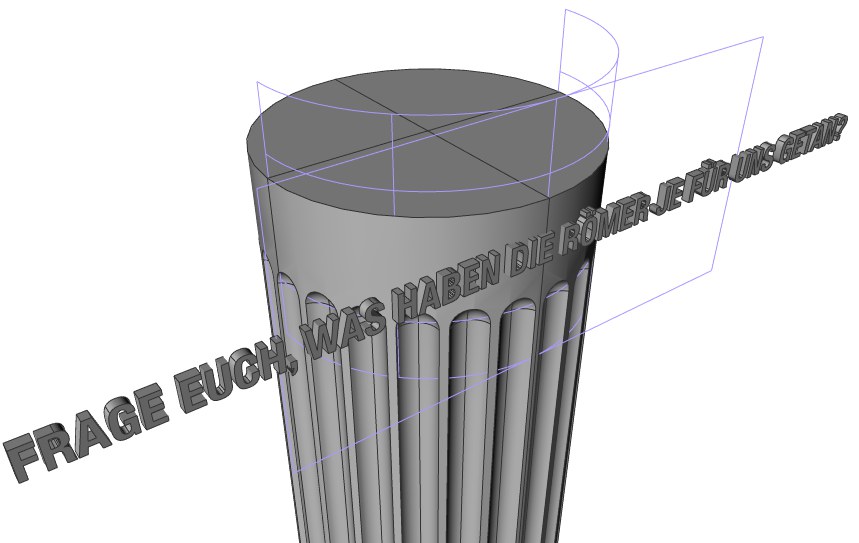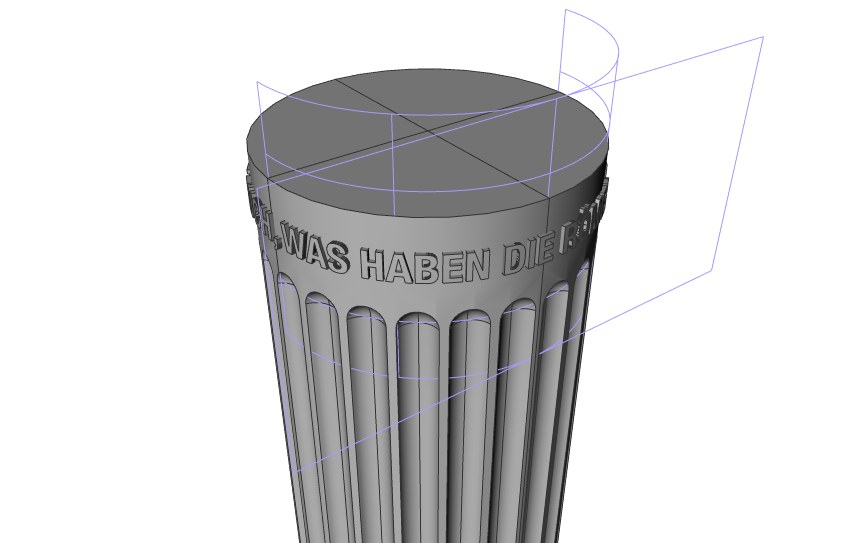Function available in CINEMA 4D Prime, Visualize, Broadcast, Studio & BodyPaint 3D
![]() Wrap Object
Wrap Object
Wrap Object
In the viewport, you will see that the wrap deformer has a flat surface and a curved surface. The curved surface represents the part of the sphere or cylinder around which the recipient object will be wrapped. The straight surface represents the total area that can be wrapped around the curved surface. If the recipient object is larger than the flat surface, then only the part that lies within the flat surface’s borders will deform correctly onto the curved surface.
Drag the orange handles on the X axis and Y axis to change the dimensions of the flat surface interactively in the viewport. Drag the handle on the Z axis to change the radius of the sphere or cylinder.