![]() Pose Morph
Pose Morph
Pose Morph
The powerful new Pose Morph tag offers you one of the most advanced systems of its kind available on the market. It represents a quantum leap in Cinema 4D in almost all aspects of morphing, including processing speed, low memory requirements, ease of use and flexibility.
 Morph Targets were created and fine-tuned in edit mode and animated in animation mode. © Clément Vaucelle
Morph Targets were created and fine-tuned in edit mode and animated in animation mode. © Clément VaucelleAll morph targets are created and stored in the tag itself (technically, it's simply the changes between the original object and the morph targets that are stored). The days when you had to create copies of your object to use as a reference object and morph targets are over! You can work with absolute or relative targets. You can Drag & drop existing geometry targets into the morph target list to use them as morph targets. And at any time you can export all the morph targets as geometry targets for use in other software. You can create new targets at any time and model them by working directly on the original object (with the Sculpt brushes as well). You can quickly compare the difference between the morph targets directly while you are still modeling. Via the context menu, you can create a mirrored copy of any target.
In addition, there's a wealth of other possibilities that are not immediately obvious. For example, you can define morph targets to be rotational. With rotational morph targets, the points move along a curve instead of a straight line during the morphing from base pose to the target. This arched motion during morphing is ideal for parts such as eyelids and jaws.
Also, you can very easily link morph targets to the rotation of joints. This is especially useful for dealing with parts of the geometry that are difficult to weight. Morph targets help you to ensure these parts of the mesh will still look good with extreme joint rotations.
You also have a very elegant way to animate characters, by using morph tags with Driver tags, which are seamlessly integrated. This allows you to create your own custom sliders and 2D vector fields. You can have these displayed directly in the viewport via the HUD, where you can use them to animate the character.
You can save complex morph targets as external files to free up RAM. The morph targets will only be loaded into RAM when they're actually needed.
Last but not least, the morph tag can also morph between parameters found on the Object Properties tab in the Attribute Manager.
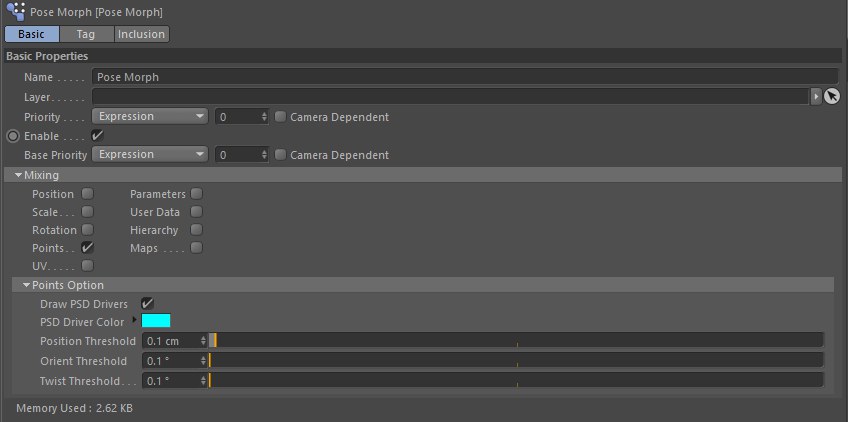
In Cinema 4D R12, the old Morph and Posemixer tags have been merged into the new Pose Morph tag. It is now more powerful than ever, giving you the same usability and memory saving features as the old Morph tag, but with a lot of added functionality.
Along with points morphing, you can now morph positions, scales, rotations, UVs, User Data, complete hierarchies and vertex maps. This is now the "go-to" tool for anything related to morphing. Contrary to the old Posemixer tag, Pose Morph will morph hierarchies without requiring copies to be made, since it will record the changed values internally.
It is also much easier to work with and edit morphed hierarchies of objects.
Another big new feature is the possibility to work with stacked Pose Morph tags, on the same object. Each pose will be blended with the other Pose Morph tag poses. This is also very useful if you like to keep things clear and identify what type of morph is contained within a specific Pose Morph tag, since their icon will reflect (to some extent) whatever morph type is activated.
And yes, even morphs of the same type can belong to separate Pose Morph tags. This is a great way to organize, says, regular facial morphs in one tag, and correctional morphs in another (both Points based morphs).
Adds a Pose Morph tag to selected objects. The options Position, Scale, Rotation and Hierarchies will be enabled by default.
Adds a Pose Morph tag to each selected point-based object. The Point option will be enabled by default.