PSD Settings
![]() PSD Settings
PSD Settings
In Animate Mode, if Correctional PSD morphs have been created, they will have additional options to define how each morph is being automatically driven. Clicking the little arrows will expose the settings used for the pose-based driving of the morph. At least one of these settings needs to have a value above 0% for the automatic driving to have any influence on the morph.
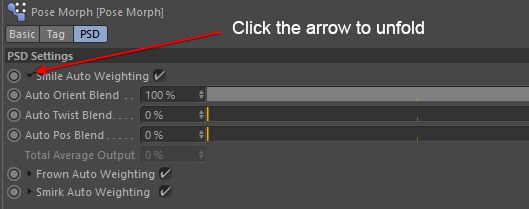
√Enable or disables Auto Weighting as a whole. It can be useful to disable Auto Weighting completely if you need to drive the morph by other means. For example, to drive a muscle contraction based on other parameters than the pose of your joints.
This parameter will make use of the local orientation variations of the driver joint(s) to drive the strength of each point of the morph. The orientation is basically defined as where the joint is aiming at. The higher the v alue, the more the morph will be driven based on this parameter.
This parameter will make use of the local banking variations of the driver joint(s) to drive the strength of each point of the morph. The higher the value, the more the morph will be driven based on this parameter.
This parameter will make use of the local position variations of the driver joint(s) to drive the strength of each point of the morph. The higher the value, the more the morph will be driven based on this parameter.
This parameter is read-only and can be used to drive other parameters based on the global averaged automatic blending applied to the Correctional PSD morph. You could use this value by linking it via XPresso to another morph, for example, or to drive the strength of a Deformer.
It can also be a useful tool to see how much the current morph is influencing the mesh when trying to reach a different pose.