![]() Clone
Clone
Clone
This tool enables you to duplicate the surfaces or points of an object and optionally rotate the duplicated items about the object axis. You may also specify an offset that is used to move the duplicated elements along the object axis.
With this method you could, for example, create a spiral staircase simply by creating a cube, converting this to a polygon object (using the Make Editable command), scaling it (e.g., to X = 200, Y = 30, Z = 80), moving its object axis in the X direction and then using Clone with these values:
Clone (19), Offset (600), Rotation (270).
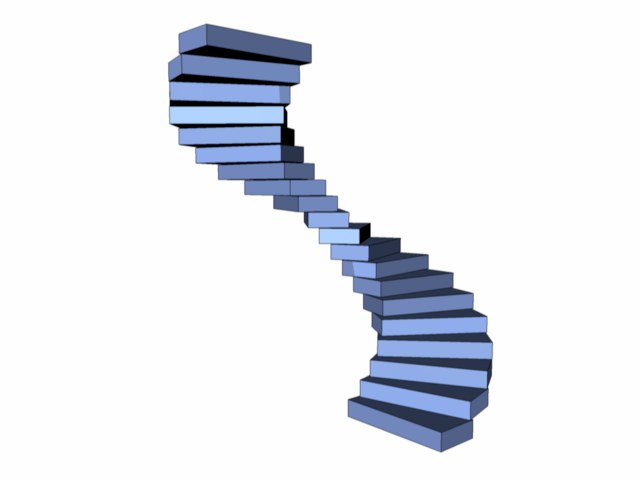
Only selected components (surfaces or points) are cloned. In point mode the selected points are cloned individually without their adjacent surfaces. If no components are selected, the complete object geometry is cloned.