Function available in CINEMA 4D Prime, Visualize, Broadcast, Studio & BodyPaint 3D
![]() Edge Cut
Edge Cut
Edge Cut
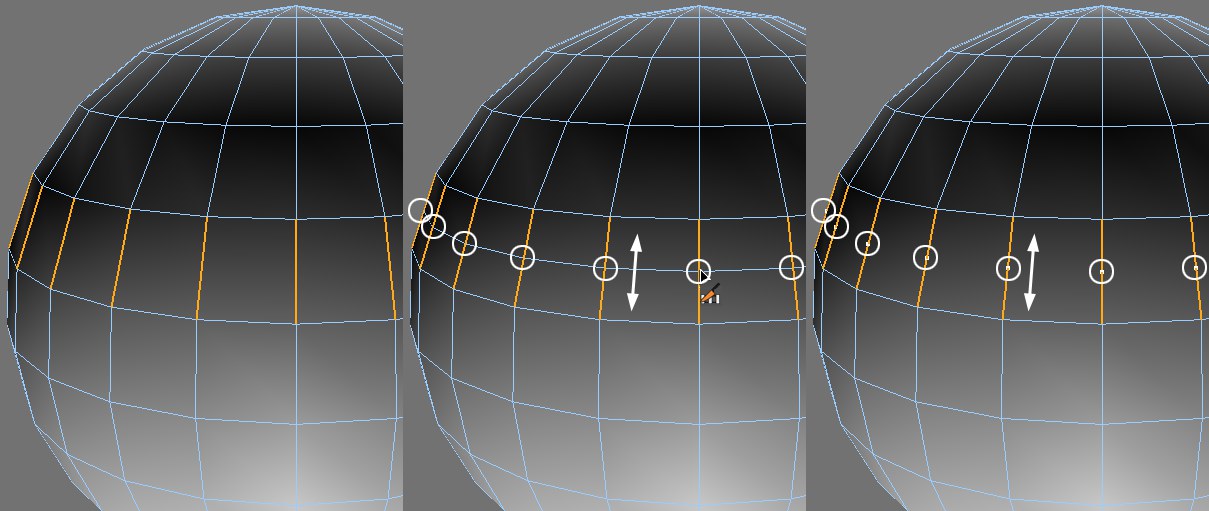 Edge Cut applied to the selected edges with N-Gons, None and All. The new points can still be offset.
Edge Cut applied to the selected edges with N-Gons, None and All. The new points can still be offset.The Edge Cut tool allows you to interactively subdivide the selected edges. You can adjust the parameters in the Attribute Manager or in the viewport (in the viewport,
Edge Cut works in edge mode only.