Function available in CINEMA 4D Prime, Visualize, Broadcast, Studio & BodyPaint 3D
Options
Here you can change the position of the new points along the selected edge. Points that lie one on top of the other will be welded together.
If Subdivision is set to 2 or higher, you can use the Scale parameter to adjust the distance between the new points. The scaling takes place in the direction of the first point.
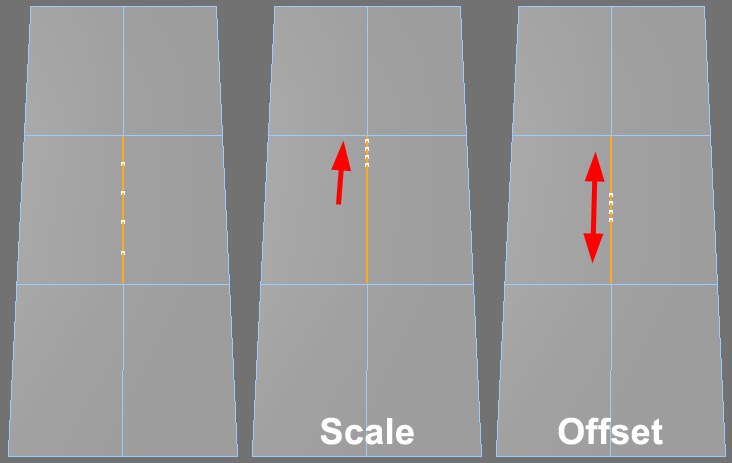 Edge Cut applied to the selected edge with Subdivision set to 4. Offset/Scale set to 50/100 (left), 50/30 (center) and 50/80 (right).
Edge Cut applied to the selected edge with Subdivision set to 4. Offset/Scale set to 50/100 (left), 50/30 (center) and 50/80 (right).When active, N-Gons will be created. When not active, triangles will be created.
RELEASE 22
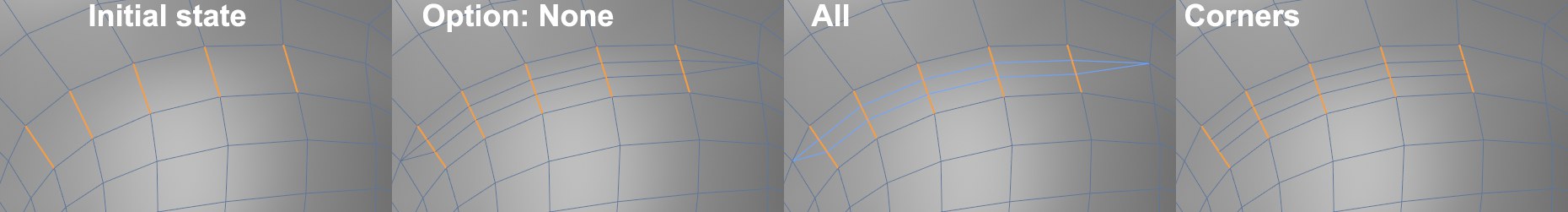
These options can be used to define details when creating polygons. You can select from the following:
- None: No n-gons will be created
- All: All polygons for the edge cut will be created as n-gons
- Corners: Quadrangles will be created within the ring loop and n-gons will be created on external and adjacent polygons.