Options
If Preserve Groups is enabled, polygons not exceeding this angle to each other will stay together during the extrude inner. If the polygons exceed this angle, they will be broken apart.
Defines the width of the inner extrusion (that is, the distance between an edge of the original polygons and the corresponding edge of the inner extrusion).
Gives a percentage value for the variation of the width of Extrude Inner. This option is only available if Preserve Groups is disabled.
0% - No deviation from the selected Offset value.
60% - All selected polygons are inward extruded between 40% and 100% of the Offset value.
100% - All selected polygons are inward extruded between 0% and 100% of the Offset value.
180% - All selected polygons are extruded between -80% (outward) and 100% (inward) of the Offset value.
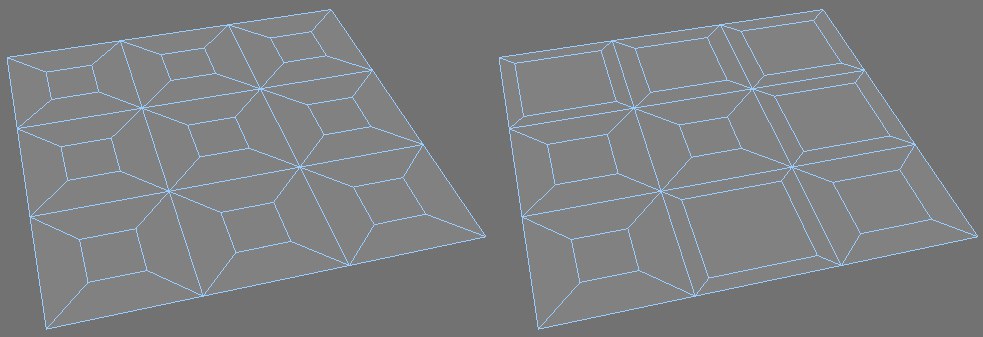 Var 0% and 60%.
Var 0% and 60%.Here you can define the number of subdivisions for the inner extrude.
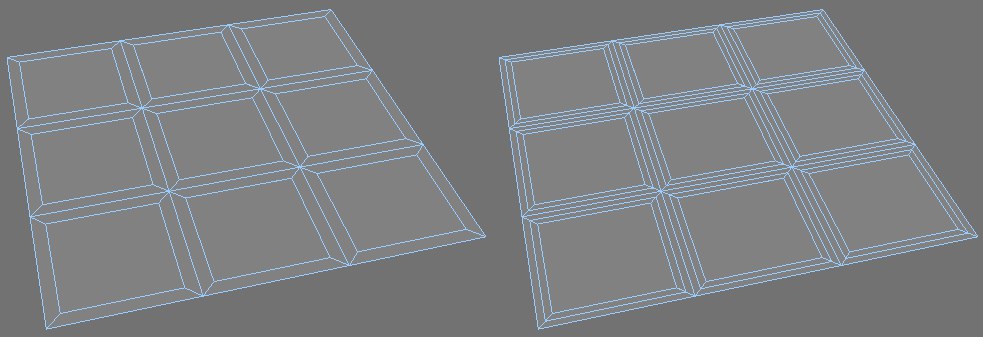 Subdivision set to 0 and 2.
Subdivision set to 0 and 2.Enable this option if you have defined subdivisions but want to avoid the additional edges between the original polygons and the inner extrude that this would normally cause.
If this option is enabled, the connected polygons will stay together during extrusion, provided they do not exceed the Maximum Angle relative to each other.
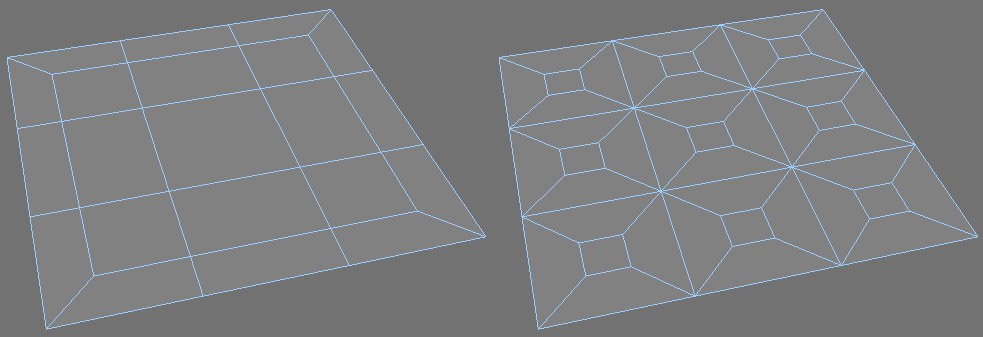 Preserve Groups enabled and disabled.
Preserve Groups enabled and disabled.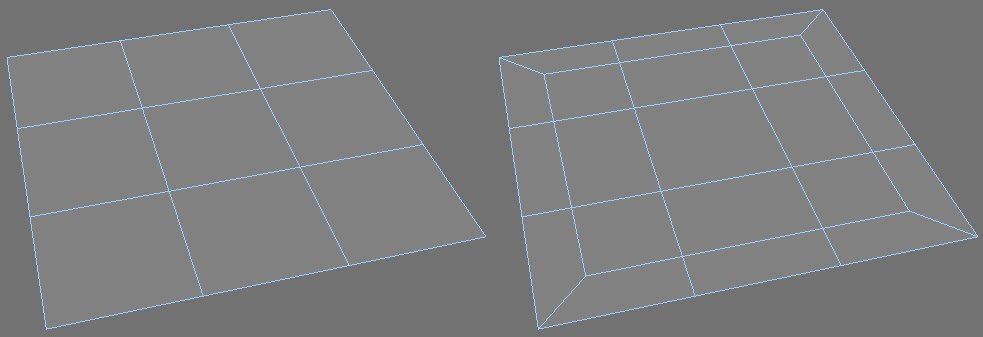 Before and after extruding inwards - only the outside edges will be moved.
Before and after extruding inwards - only the outside edges will be moved.This can lead to problems when starting with a certain Offset value, since the outer edges can possibly overlap with the internal ones. The problem occurs when starting with an Offset value that is set too high.
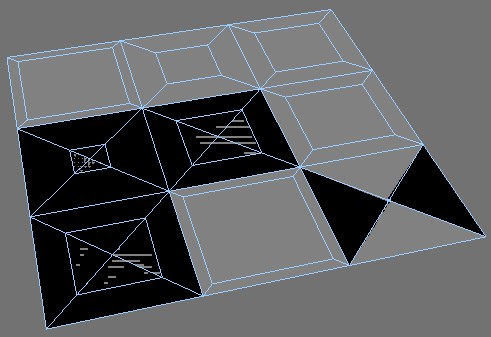 Offset set too high.
Offset set too high.To remedy, set Offset to a lower value.