Function available in CINEMA 4D Prime, Visualize, Broadcast, Studio & BodyPaint 3D
Options
RELEASE 22
The Loop Selection tool has several integrated automatic features that are useful when making loop selections:
- Edge loops for points and edges will be recognized and selected automatically
- The loop selection will automatically be stopped at edge and non-manifold geometry (see also
 Resolve Non-Manifold
Resolve Non-Manifold
You can affect the Loop Selection tool manually as follows:
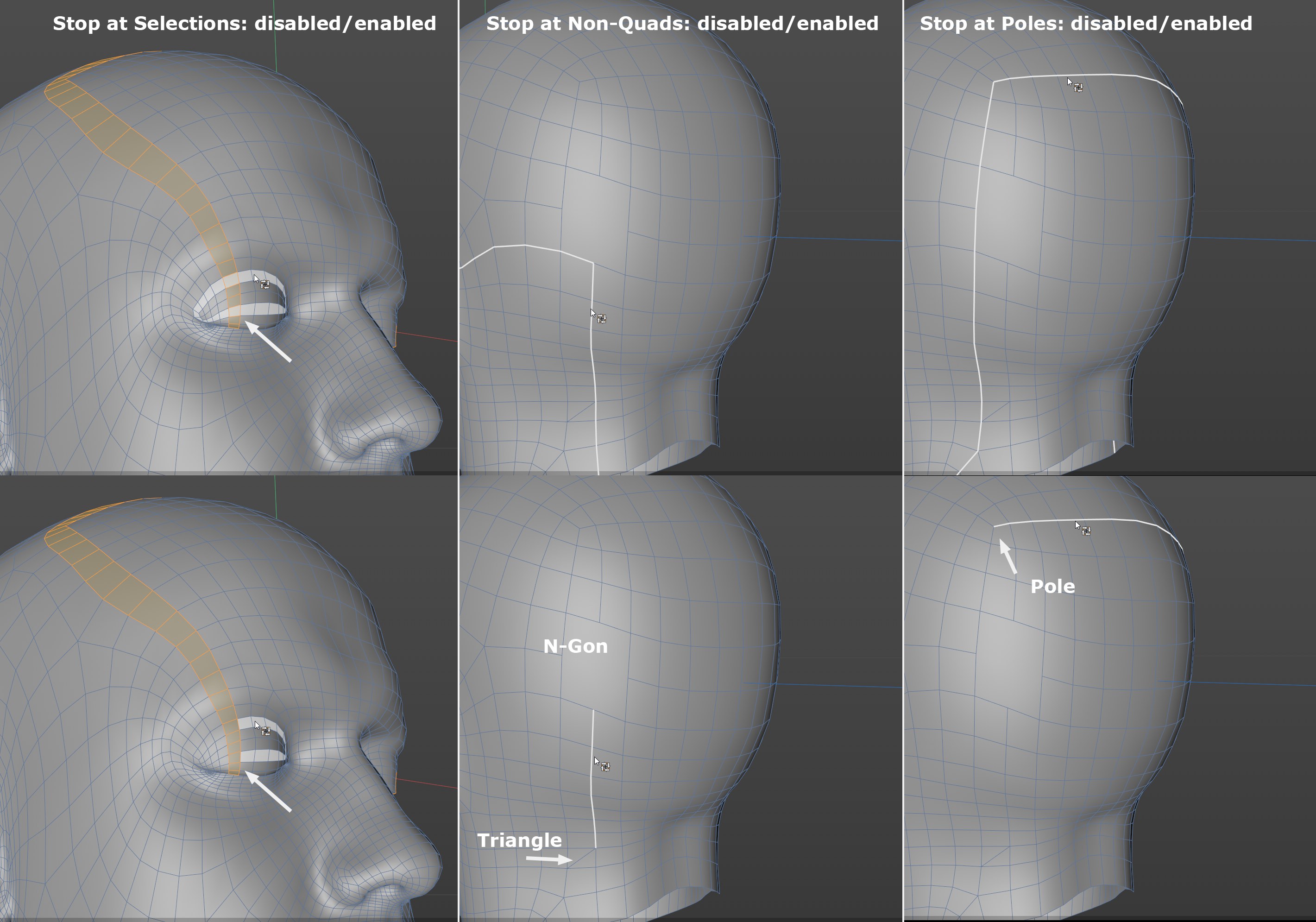
If enabled, the selection will stop at the previously selected elements. Hence, you can use selections to define regions in which the Loop Selection tool should have no effect.
This option is only available in Use Point and Edge modes and will stop the Loop Selection tool at triangles and n-gons.
If enabled, the Loop Selection tool - if in Use Point or Edge mode - will stop at poles. What is a pole. A pole is a point that is an element of multiple polygons and whose polygon count is not 2 (edge) or 4 (regular loop.