![]() Loop Selection
Loop Selection
Loop Selection
You can select loops in all three modes (point, edge and polygon) using this selection tool. What are loops? Loops are elements (points, edges or polygons) that are connected in the shape of a loop. Loops are commonly used when modeling 3D characters because they help to ensure perfect deformation when a character is animated or posed using joints. These loops frequently need to be edited. Loop Selection gives you a quick way to select the loops.
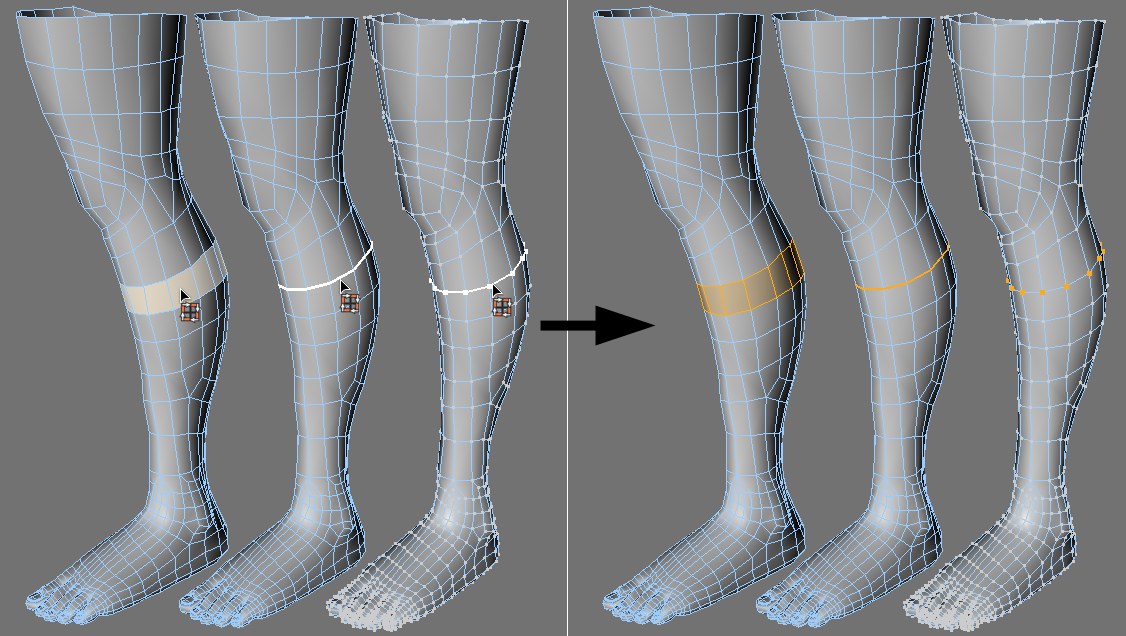 From left to right: Loop Selection in polygon, edge and point mode.
From left to right: Loop Selection in polygon, edge and point mode.Loop Selection with other tools
When in Edge mode you can double-click on an edge to make a loop selection with either the Move, Scale or Rotate tool (and other tools for which this is useful such as the Bevel tool). Incomplete loops will also be included because the algorithm stops at the poles (where 3 or more than 4 edges meet).
RELEASE 22
If you double-click on the outer edge, all neighboring outer edges will be selected.
To use Loop Selection, move the mouse pointer over part of the loop (or loops) that you want to select. When the loop changes color, click to select that loop.