Function available in CINEMA 4D Prime, Visualize, Broadcast, Studio & BodyPaint 3D
Falloff
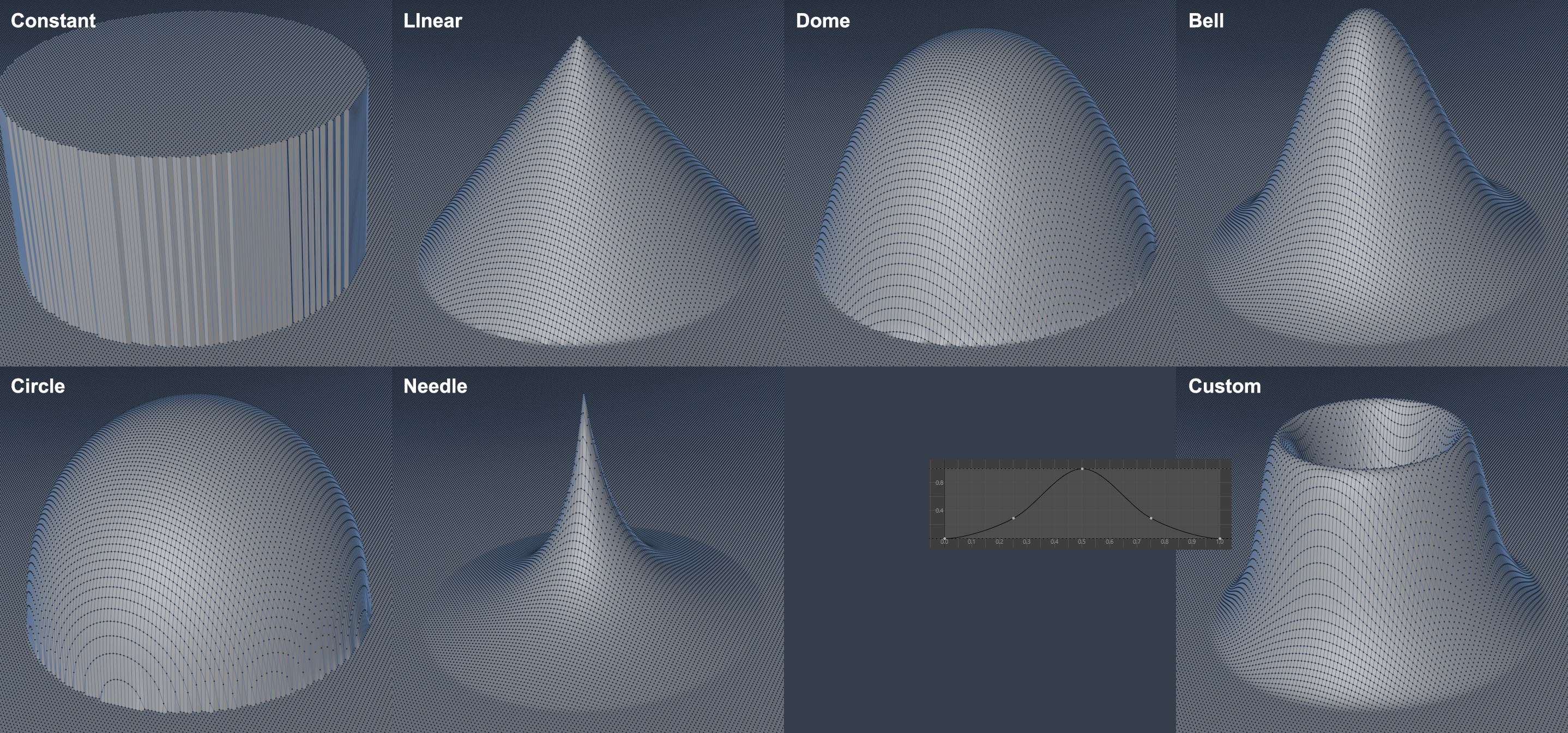 The various Falloff types define the strength with with the tool will work from the tool’s center to the radius.
The various Falloff types define the strength with with the tool will work from the tool’s center to the radius.In the image above you can see how the various Falloff types work. If you select Spline you can use the spline to define a custom falloff (see also Funktionsgraphen).
This setting can be used to affect the Falloff types Bell and Needle with regard to how soft/har and slow/fast the falloff effect should occur.
If Falloff is set to Spline, a custom falloff effect can be defined. The function graph ranges from X=0 as the tool’s center to X=1, the tool’s radius.