Function available in CINEMA 4D Studio & BodyPaint 3D
Falloff
Sets the falloff back to the default value.
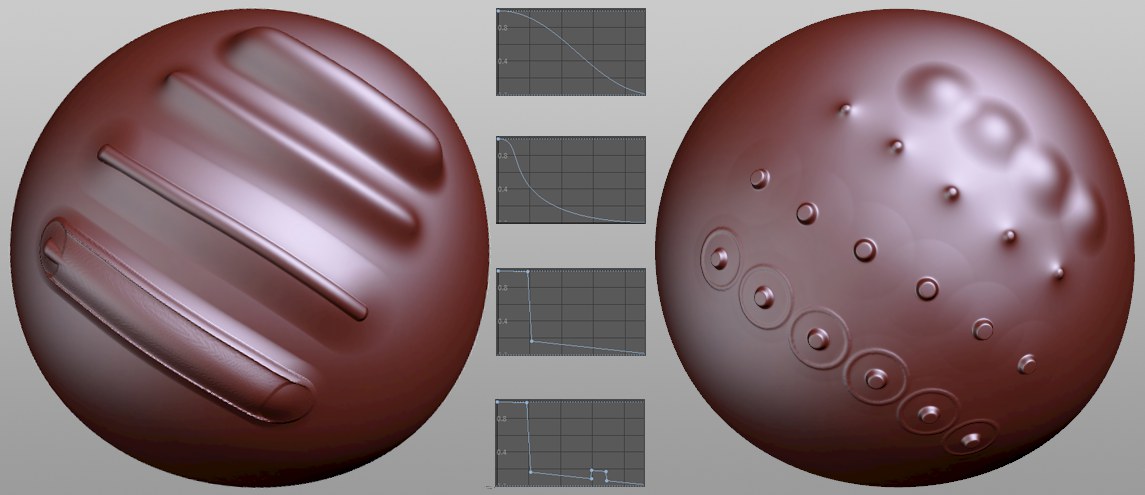 Various Falloff values, at left the default value, at right with a large distance (Grab brush).
Various Falloff values, at left the default value, at right with a large distance (Grab brush).Normally, a brush’s effect fades evenly from its center to its edge. This effect is additve when sculpting/painting because each brush stroke is offset slightly from the previous stroke(s) and as a whole creates an entirely new brush stroke.
This setting lets you define how the falloff should occur from the brush center to its edge. The value should generally be reduced to 0 at the far right, which avoids hard edges from being created.