Modifiers
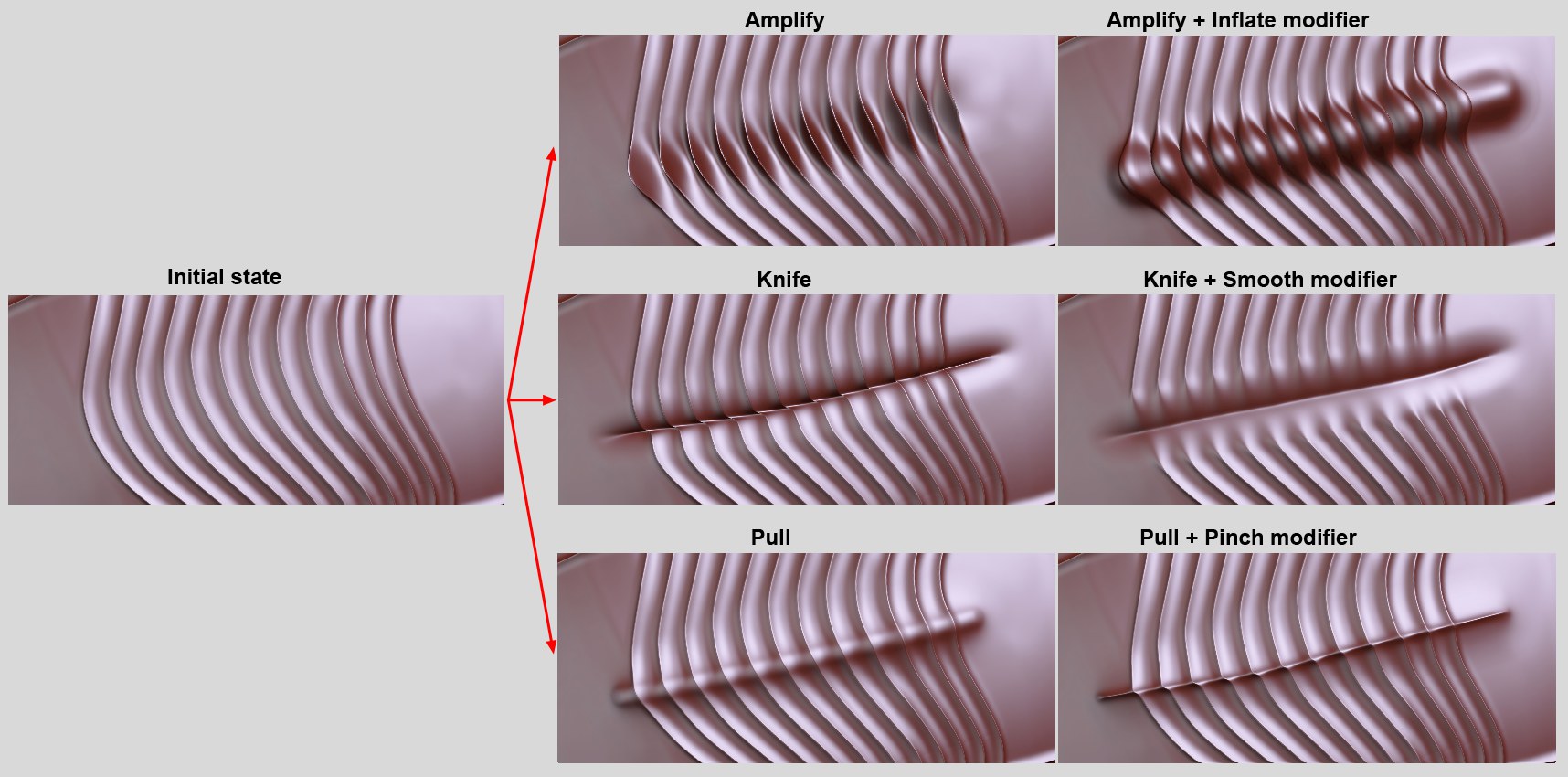 Examples with and without modifiers.
Examples with and without modifiers.Modifiers can be used to supplement the effect of several brushes. For example, a Smoothing effect can be added to the Knife (as shown above).
This enables a mesh function that works as described under ![]() Smooth
Smooth
The Grab brush only offers the Smooth modifier.
This option enables the Pull function described under ![]() Pull
Pull
This option enables a pinching effect that works in the direction of the brush’s center, perpendicular to the direction of the stroke, as described under ![]() Pinch
Pinch
This option enables a function whose effect works in the direction of the Normals, as described under ![]() Inflate
Inflate