Function available in CINEMA 4D Prime, Visualize, Broadcast, Studio & BodyPaint 3D
Options
Offset [-∞..+∞m]
Offset Variation [0..+∞%]
Here you can change the offset of the extruded surfaces. You can also specify a Offset Variation value to vary the offset per smooth shift extrusion group.
This is the maximum angle at which surfaces may lie to each other to ensure that no additional surfaces are created with Smooth Shift. The Preserve Groups option can be used to enable or disable the entire fuctionality interactively.
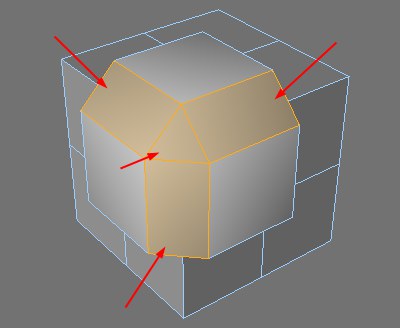 The marked surfaces are those which had to be additionally built and inserted because the Maximum Angle was exceeded.
The marked surfaces are those which had to be additionally built and inserted because the Maximum Angle was exceeded.Quadrangles (and, in some cases, triangles also) are inserted in these critical places where the angle is exceeded, ensuring that the surfaces are not torn apart. These triangles should be avoided if you want to use an object for Subdivision Surface, otherwise the Subdivision Surface object may display uneven shading properties.
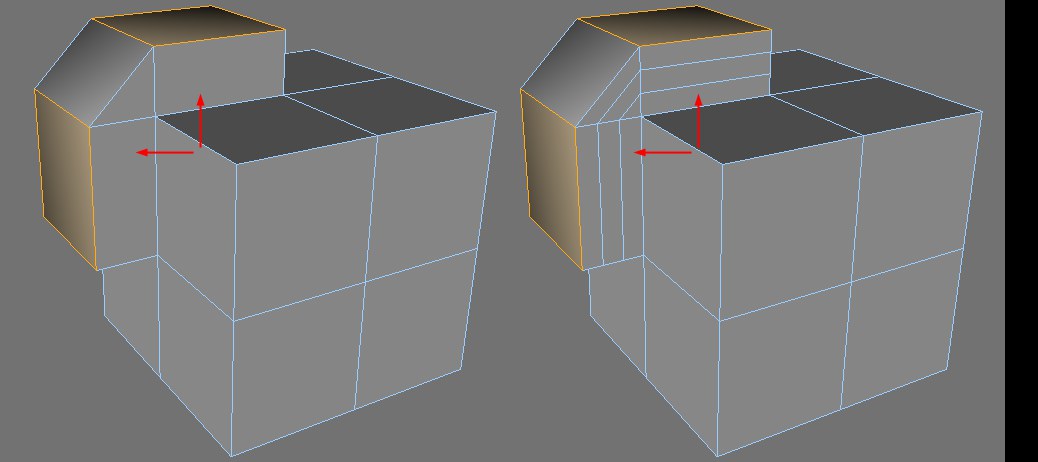 Subdivision set to 1 (left) and 3 (right).
Subdivision set to 1 (left) and 3 (right).The Subdivision value defines the number of subdivisions along the smooth shift extrusion.
Enable this option if you have defined subdivisions but want to avoid the additional edges between the original polygons and the smooth shift extrusion that this would normally cause.