Options
Enable this option if you want to create a common n-gon from triangles. The Flatness Angle’s Angle wetting will be used automatically.
With increasing values it can happen that the object’s shape changes - up to a complete collapse. You should generally start with small values (e.g., up to 5° in or der to achieve an acceptable result).
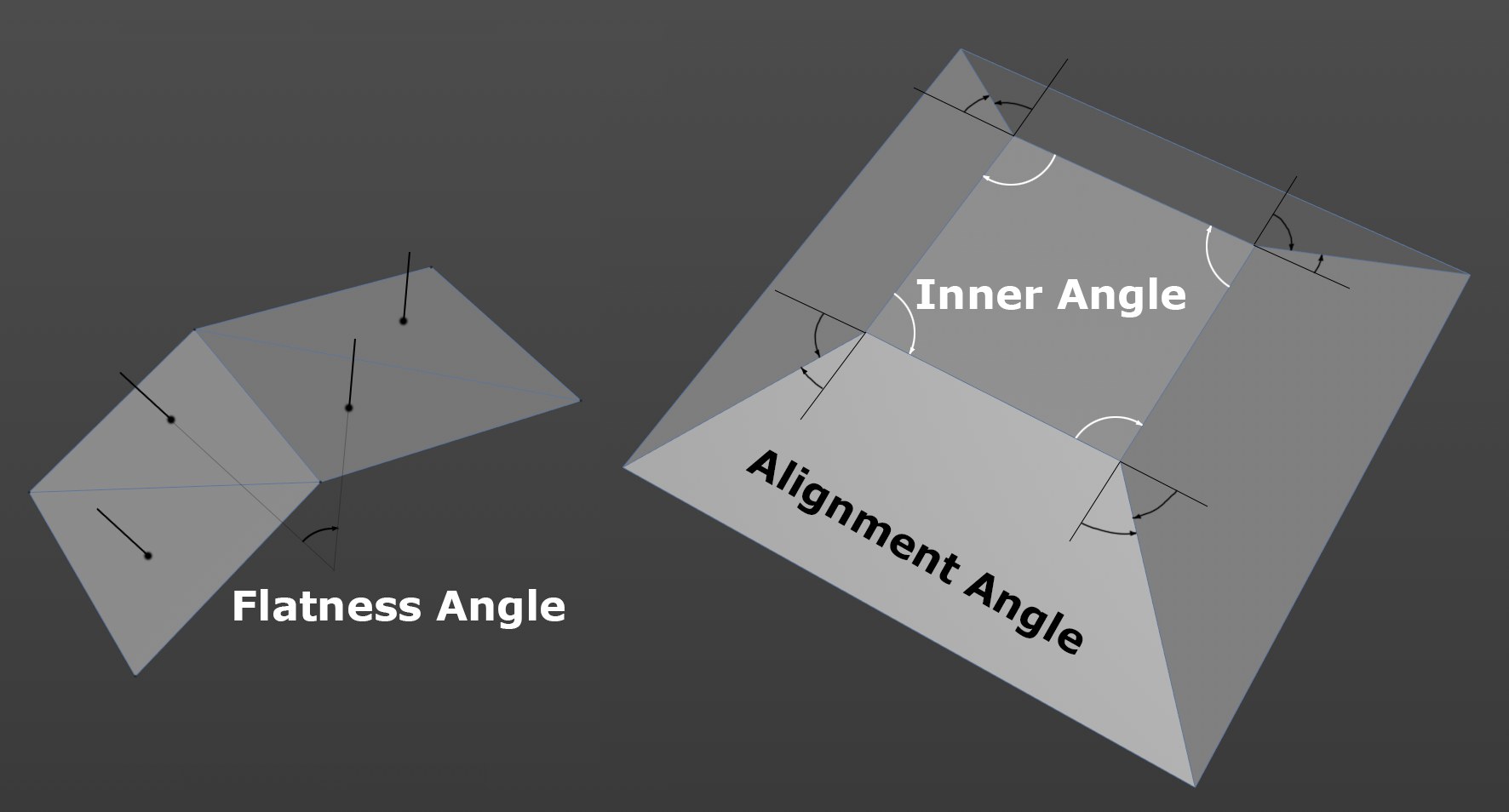 The 3 angle types. Note on the right that you can define the angle to be used in the resulting quads.
The 3 angle types. Note on the right that you can define the angle to be used in the resulting quads.The three available angle settings are described below. The algorithm uses these settings to define which triangles can be combined to form a quad (in the case of the Flatness Angle also to form an n-gon).
With the option at the angle name you can activate the respective check, which always works together with the others.
Flatness Angle
Angle [0..180°]
Here you can define the maximum allowable deviation of Normal angles between adjacent triangles to which quads or n-gons can be created. Or, put more simply, if there is a corner where two adjacent triangles meet, a higher value must be defined for these to be converted.
RELEASE 22
Here you can define the degree to which the internal angle of the resulting quad can deviate from 90° so a quad can be created. The higher the value, the more the resulting quads can deviate from a quadratic shape.
Alignment Angle
Angle [0..90°]
If you imagine the edges of a quad extending beyond the outer points as a line, angles can be created between these imaginary lines and the adjacent edges (if the mesh is not planar). The value defined here defines the maximum allowable angle deviation for the resulting quad. If the deviation were greater, no quad will be created.
The following options can be used to further restrict the untriangulation using different criteria.
Enable this option if you want to maintain the edges of UV islands and with them the corresponding polygon edges. Note that the UV coordinates will in some cases be modified but this should be irrelevant in most cases since the UV coordinates are mostly only important after the modeling process.
Phong edges that are defined using ![]() Break Phong Shading
Break Phong Shading
Currently, this option can only be applied to Vertex Colors. Points can save multiple values (here: colors). If the algorithm removes related triangles, the values saved would change. Enable this option to prevent this. Corresponding edges will not be modified or removed.