Function available in CINEMA 4D Prime, Visualize, Broadcast, Studio & BodyPaint 3D
![]() Volume Material
Volume Material
Volume Material
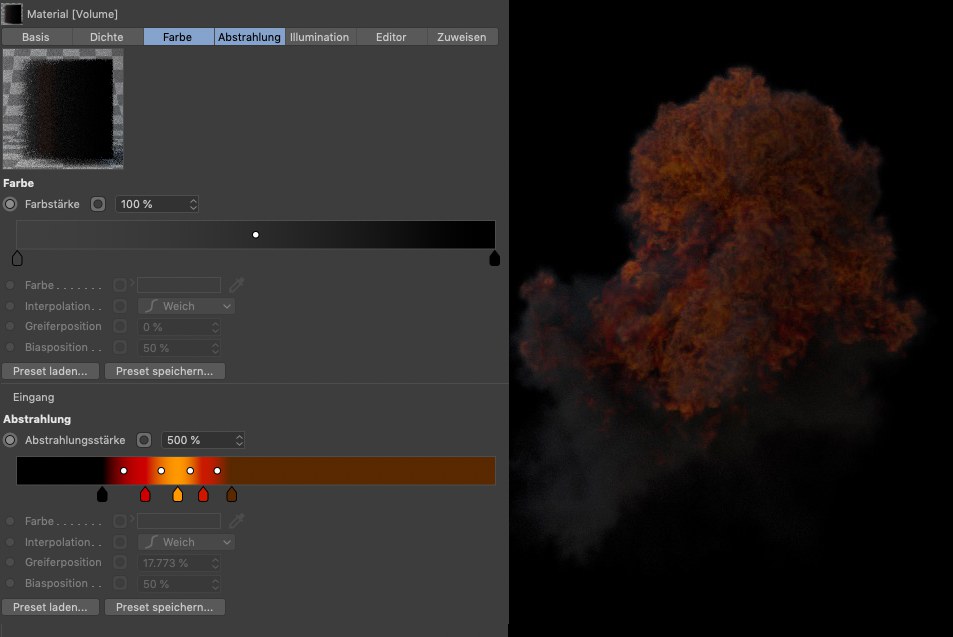 The Volume material requires special objects such as a Volume Builder with the volume type Fog or a volume imported via the Volume Loader. In these cases, the material can be used to control the volume’s density, color it or even make it luminate.
The Volume material requires special objects such as a Volume Builder with the volume type Fog or a volume imported via the Volume Loader. In these cases, the material can be used to control the volume’s density, color it or even make it luminate.This material is designed exclusively for calculating colors and luminance for volumes. Volumes can, for example, be calculated using external simulation applications and loaded using the Volume Loader in Cinema 4D. Alternatively, the Volume Builder’s Fog mode can be used to render volumes.
An alternative to the Volume Material is the Volume node, which can be used to color or add luminance to volumes in combination with the Default Node Material in ProRender.