Function available in CINEMA 4D Visualize, Studio
![]() Art Shader
Art Shader
Art Shader
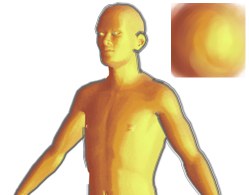 © Figure: Bunk Timmer
© Figure: Bunk TimmerThe Art Shader (best used in a material’s Luminance channel) is possibly the most fun you will ever have coloring your illustrations. Instead of using lights and complex texture mapping for your scene, you provide the shader with a picture of a shaded sphere textured and lit the way you want the objects in the scene to be textured and lit. Sketch and Toon will then apply this style to the scene’s objects.
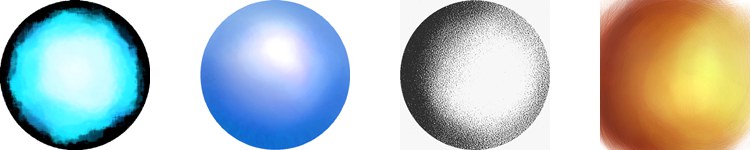
The first step when using the Art Shader is to create the shaded sphere. Why not paint it from scratch in your favorite painting software such as BodyPaint 3D. Or perhaps render a sphere in Cinema 4D and run a few filters over it in an image editor?
When using the Art Shader, lights are not required.