Shader Properties
This is the texture to use. It should be a picture of a shaded sphere with the texturing and lighting drawn onto it that you want applied to the objects in the scene.
To apply a bump map to the shader, enable this option and set up the bump mapping on the Material’s Bump tab as you would for a normal material.
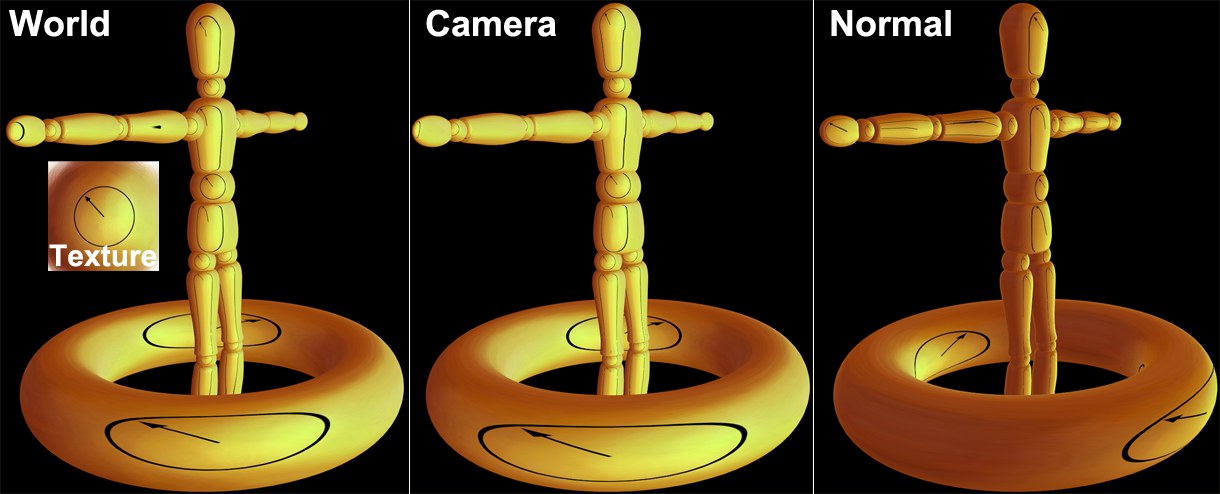
In the image above you can easily see where the Art Shader that is applied to the figure is projected in relation to the angle of view and surface Normals.
For these modes, the angle of view of the camera on the object is decisive. Compared to World, the Camera option is more varied. This can be useful for creating a more realistic look because the lighting is normally dependent on the relative position of the object to the light source. Note, however, that the sphere texture has to be stretched over the edges of the object, which can lead to artefacting.
For this mode the camera’s angle of view is irrelevant. The texture will only be projected in correlation to the orientation of the object Normals. The projection will be repeated on the object’s opposite side.
Scale [0..+∞%]
Scale U [0..+∞%]
Scale V [0..+∞%]
These values scale the texture. This if mostly useful for controlling how much of the image is used, or for correcting gaps in the texture.
The Rotate option rotates the texture about its center.
Shadows
Backface
Texture
Texture
Generally you will not need to use these. They enable you to use additional images for shadow regions and backfaces (surfaces which face away from the camera).