Function available in CINEMA 4D Prime, Visualize, Broadcast, Studio & BodyPaint 3D
![]() Slide Tool
Slide Tool
Slide Tool
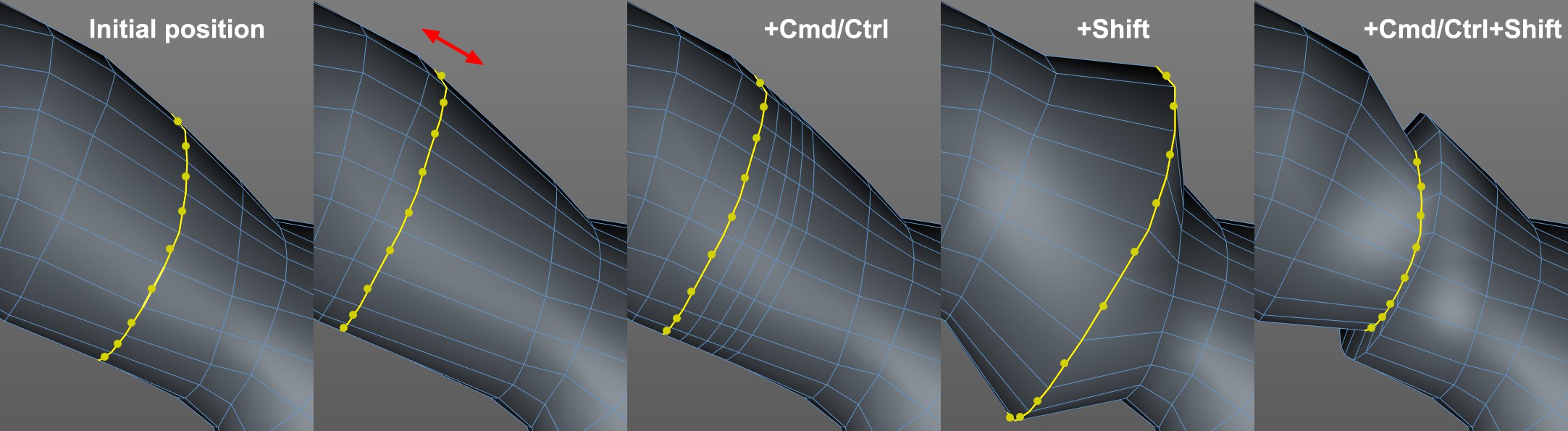
With the Slide tool, individual or multiple selected edges or entire edge loops can be moved or along their vertical end point edges, or moved vertically outwards or inwards.
The following hotkeys can be used on selected edges:
- No key: Interactively adjusts the Offset value.
-
Ctrl/Cmd : Edges will be duplicated. Lets you easily clone and paste entire edge loops. -
Shift : Edges will be pushed inwards or outwards (edge points will be moved in the direction of the normals).