Options
Min U [0..1]
Max U [0..1]
Min V [0..1]
Max V [0..1]
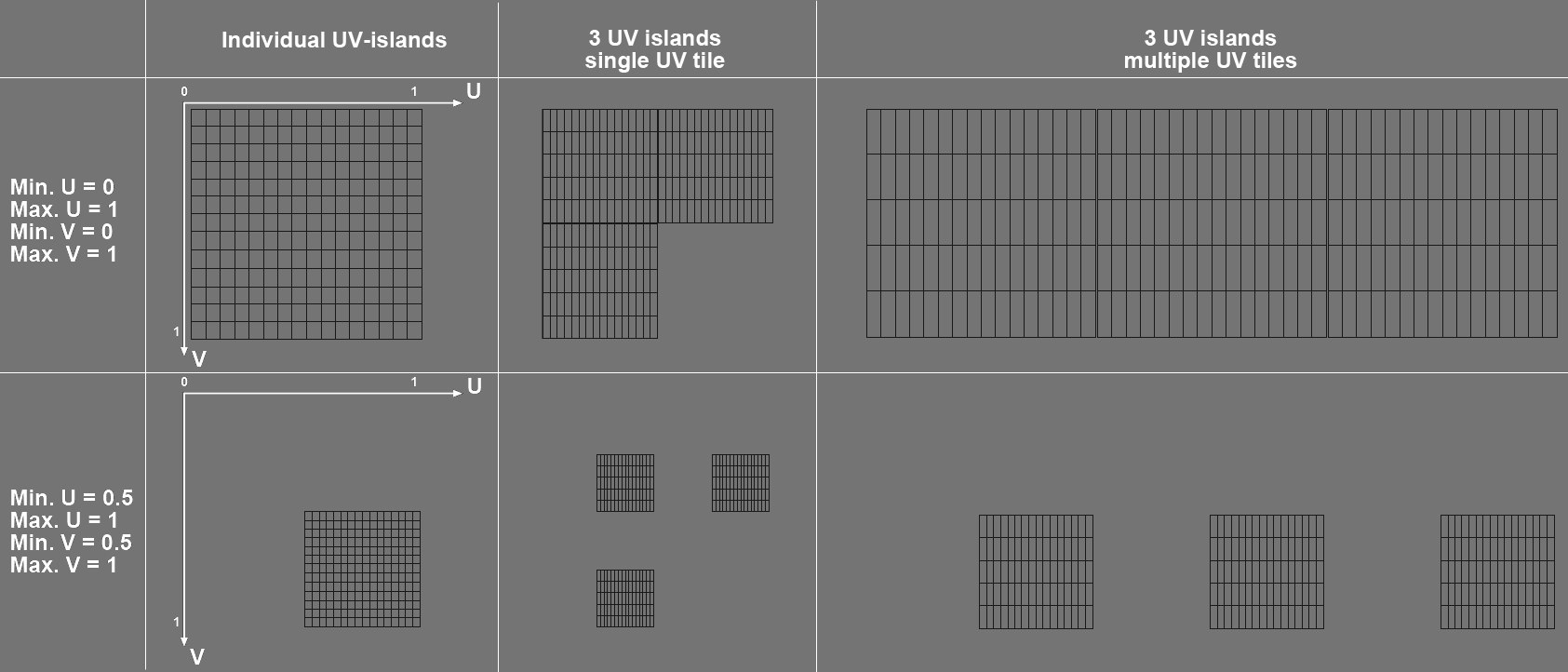 The UV coordinates system has its null point at the top left and the UV islands are arranged accordingly.
The UV coordinates system has its null point at the top left and the UV islands are arranged accordingly.These settings (which can also be defined ![]() ) define where the unwrapped UV islands will lie on the provisional tile: The island will be laid out between the Min. and Max. values. For individual UV tiles, this means that the UV island will be spread across the complete tile if Min. U/Min. V=0 and Max. U/Max. V=1. Depending on which values are set, the island can then be scaled or moved.
) define where the unwrapped UV islands will lie on the provisional tile: The island will be laid out between the Min. and Max. values. For individual UV tiles, this means that the UV island will be spread across the complete tile if Min. U/Min. V=0 and Max. U/Max. V=1. Depending on which values are set, the island can then be scaled or moved.
If multiple tiles are unwrapped simultaneously, the UV Island Storage setting described below will decide if individual islands should be arranged on a single or on multiple UV tiles. For the latter, the UV tile will be split (see image).
U Uniformity [0..100%]
V Uniformity [0..100%]
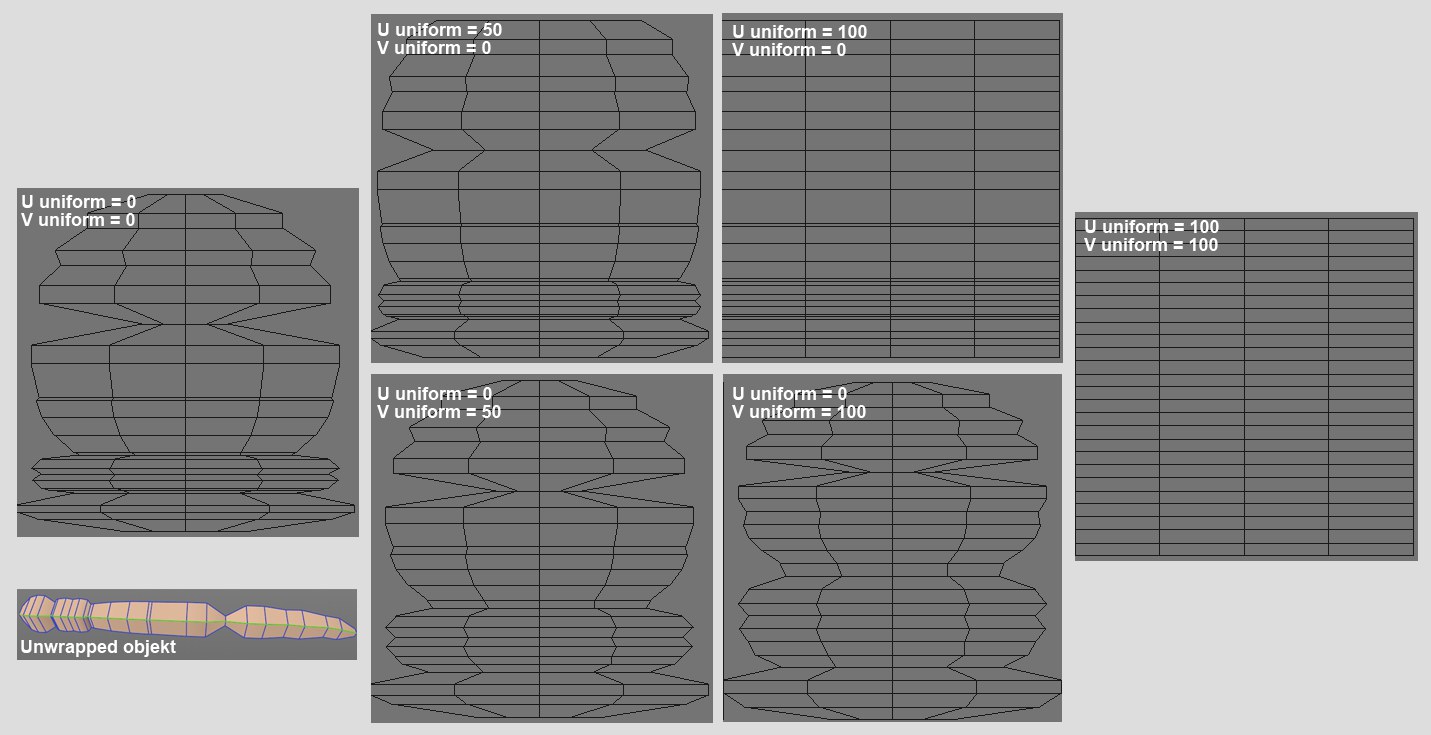
When unwrapping the UV mesh, the UV Peeler will first take the geometric factors into consideration, which means that, for example, narrow polygon rings will be displayed narrow in the UV mesh and polygon rings with a larger diameter will also appear larger in the UV tiling.
These two settings can be used to straighten out UV polygons by increasing the values up to 100% to achieve tiles that are exactly the same size (if both the Fixed Ring Length and Equidistant Uniformity options are enabled). Increasing the U Uniformity value increases the UV polygon ring width - ultimately to that of the tile (while adapting all U edge lengths accordingly), and the V Uniformity increases the UV polygon ring width.
Use these settings to mirror the unwrapped UV islands vertically (U Invert) or horizontally (V Invert) along the tile’s center axis. Note that the projection of the underlying texture will then be mirrored accordingly.
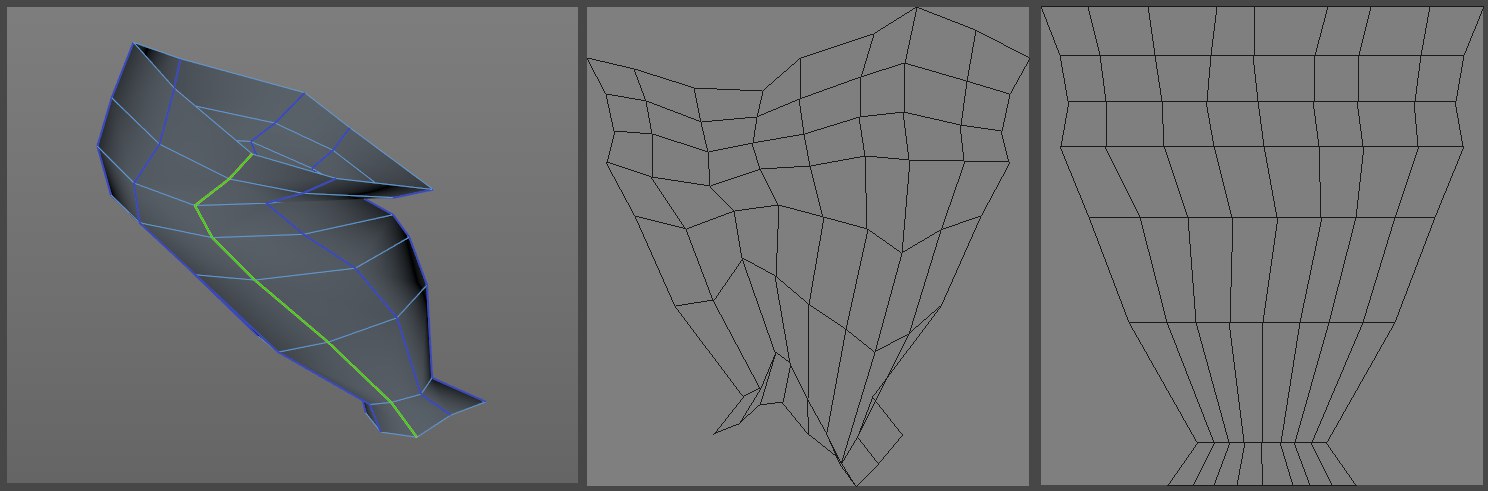 Left: the unwrapped object; center: UV mesh with Fixed Ring Lengths disabled; right: UV mesh with Fixed Ring Lengths enabled.
Left: the unwrapped object; center: UV mesh with Fixed Ring Lengths disabled; right: UV mesh with Fixed Ring Lengths enabled.Enabling this option will cause the UV polygon rings - which can sometimes be very irregular - to run horizontally and parallel.
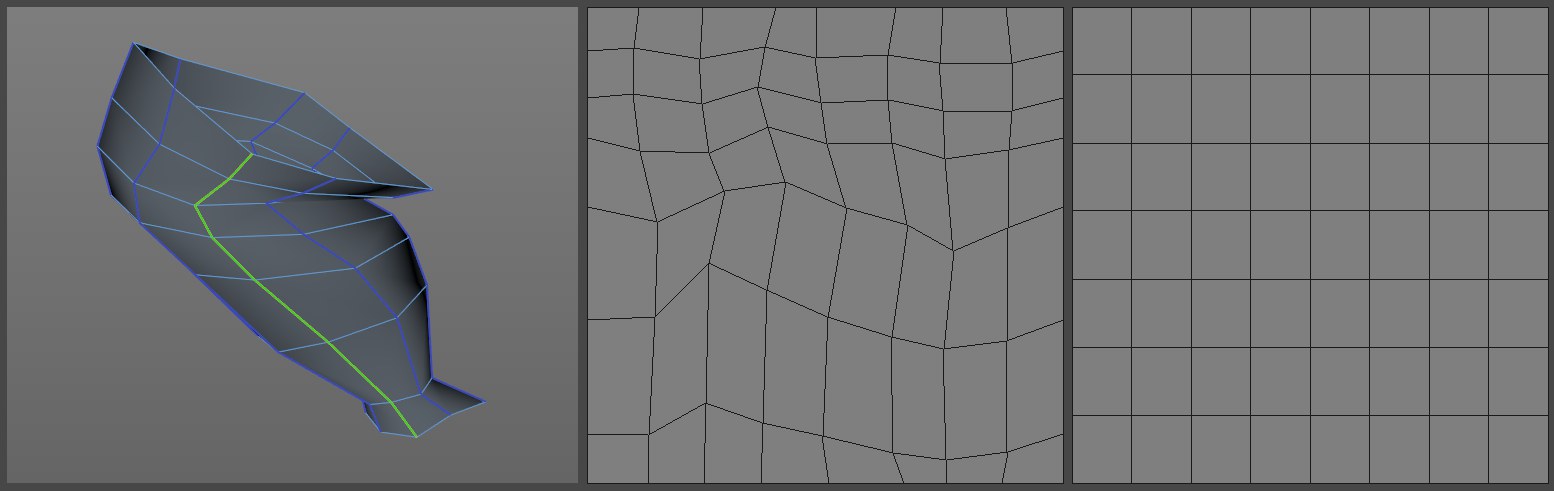 Left: the unwrapped object; center: UV mesh with Equidistant Uniformity disabled; right: with Equidistant Uniformity enabled. U/V Uniformity set to 100% for each.
Left: the unwrapped object; center: UV mesh with Equidistant Uniformity disabled; right: with Equidistant Uniformity enabled. U/V Uniformity set to 100% for each.The UV polygons can only be made completely square if this option is enabled (if U/V Uniformity is increased dramatically; the Fixed Ring Lengths option then has correspondingly less effect).
However, the ratio of polygon size to the corresponding UV polygon will become increasingly unbalanced, i.e., very small polygons will be a disproportionate amount of texture surface and vice-versa, which can result in resolution issues on the texture (e.g., too little texture surface for detailed brush strokes).
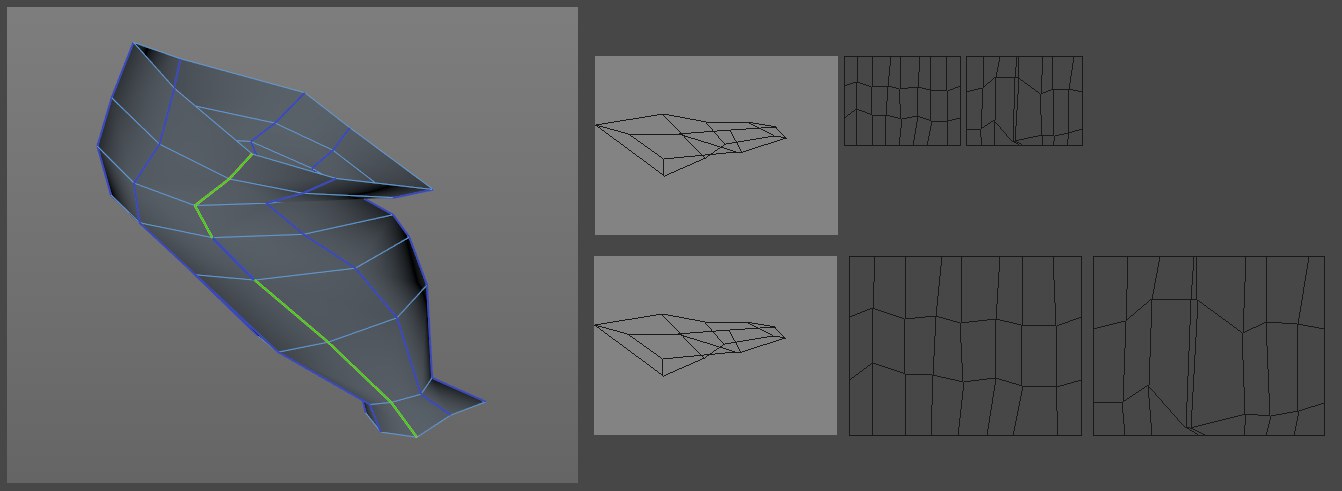 Left: the unwrapped object; top right: Single UV Tile enabled; bottom right: Multiple UV Tiles enabled.
Left: the unwrapped object; top right: Single UV Tile enabled; bottom right: Multiple UV Tiles enabled.If multiple valid edges are selected, these options define whether or not the individual UV islands should be placed on a single or each on a separate UV tile.
If you move UV islands ![]() ) define where the unwrapped UV islands will lie on the provisional tile: The island will be laid out between the Min. and Max. values. For individual UV tiles, this means that the UV island will be spread across the complete tile if Min. U/Min. V=0 and Max. U/Max. V=1. Depending on which values are set, the island can then be scaled or moved.
) define where the unwrapped UV islands will lie on the provisional tile: The island will be laid out between the Min. and Max. values. For individual UV tiles, this means that the UV island will be spread across the complete tile if Min. U/Min. V=0 and Max. U/Max. V=1. Depending on which values are set, the island can then be scaled or moved.
If multiple tiles are unwrapped simultaneously, the UV Island Storage setting described below will decide if individual islands should be arranged on a single or on multiple UV tiles. For the latter, the UV tile will be split (see image).