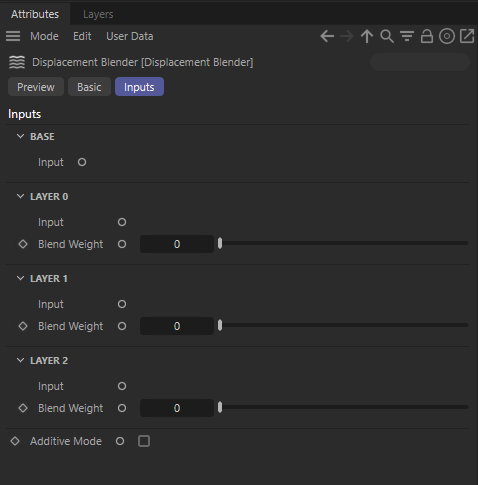
Table Of Contents
This shader allows you to blend the results of up to 4
displacement mapping shader nodes. It is essentially a displacement equivalent of the
bump blender shader.
The output of this shader is a displacement vector, which when attached to the material displacement input will result in a perturbed surface and normal.
We recommend using this node to blend mixed types of displacement results (i.e. vector and height). When not using mixed displacement types, you can pre-blend your displacement textures in an external editor for more accurate and flexible results.
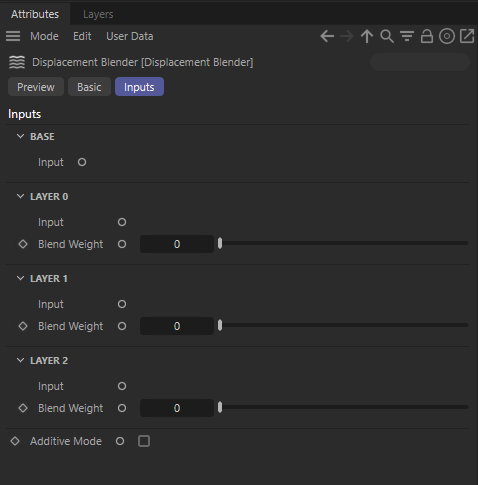
|
This is the displacement vector for the base layer of the material.
This is the displacement vector for a subsequent layer of the material.
This is a scale that is applied to the displacement vector, to control the 'strength' of the displacement.
By default the blending method for layers is that they 'take' from the previous layers and so on. For example, if Layer 0 had a 'Blend Weight' of 1.0, the base layer would contribute nothing, leaving only Layer 0's displacement contribution. This option allows you to disable that blending rule and just add the subsequent layers.
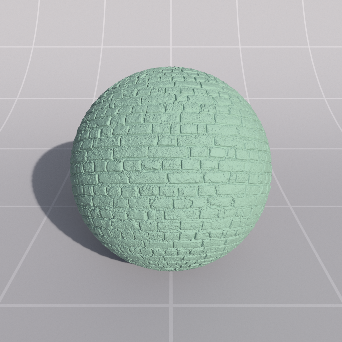
|
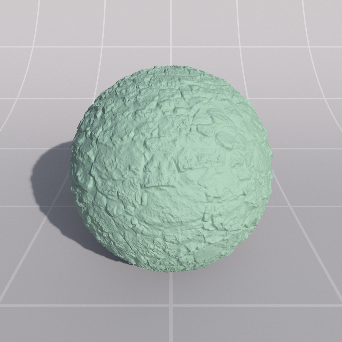
|
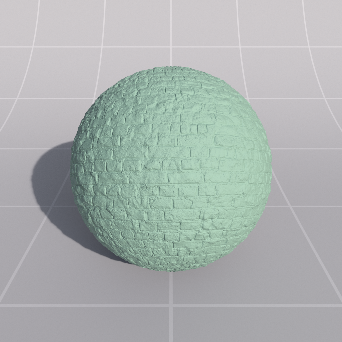
|
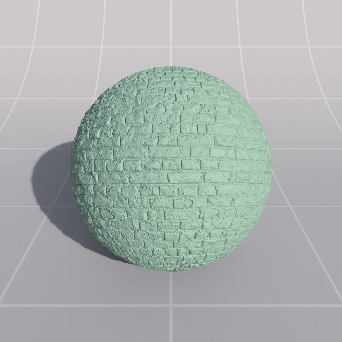
|
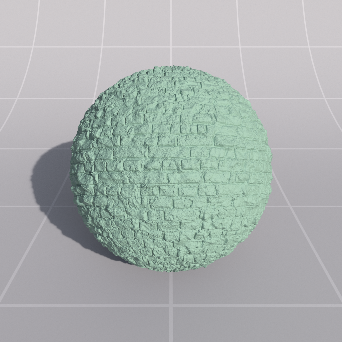
|
|
Layer 1 Weight: 0.0 Additive Mode: Disabled Base Layer: Brick Texture Layer 1: Cobblestone Texture |
1.0 Disabled |
0.5 Disabled |
0.5 Enabled |
1.0 Enabled |