The Render palette provides four standard rendering modes of varying detail levels, with a variety of modifiers for each. Additionally there is the Best Preview Render, or BPR, which only works with 3D Models in edit mode and provides exceptional quality results in a very short render time.
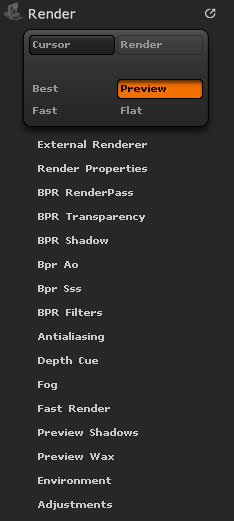
Render palette
Cursor
The Cursor button is a picker which enables you to preview a portion of the canvas in Best or Best Preview Render (BPR) mode. To use this button, click on it and drag to the canvas.
Render
The Render button renders the entire image in the selected render mode. Use this button after adjusting attributes which don’t update automatically when changed.
Best

Best render
The Best Renderer button renders the canvas in Best Render mode. Best Renderer adds advanced attributes such as shadows, reflections, antialiasing, global illumination and more. Each effect must first be enabled using the adjustment icons and modifiers in the palette. To abort rendering, and return to Preview Render mode, press the ESC key.
Preview

Preview render
The Preview Renderer button renders the canvas in Preview Render mode. Preview Render mode is the default render mode, which displays standard lighting and material effects. It provides a real-time representation of most painting and sculpting attributes.
Fast

Fast render
The Fast Renderer button renders the canvas in Fast Render mode. Fast Render mode ignores all material attributes and displays all items using simple shading (defined in the Fast Render sub-palette, below). You may sometimes wish to use Fast Render mode when sculpting complex objects because response time is streamlined while editing.
Flat

Flat render
The Flat Renderer button renders the canvas in Flat Render mode. Flat Render mode ignores all lighting attributes and displays all items without shading — only colors and textures are rendered, at full intensity.
Render palette sub-palettes
- External Renderer
- Render Properties
- BPR Render Pass
- BPR Transparency
- BPR Shadow
- BPR Ao
- BPR Sss
- BPR Filters
- Antialiasing
- Depth Cue
- Fog
- Fast Render
- Preview Shadows
- Preview Wax
- Environment
- Adjustments