Geometry Glue
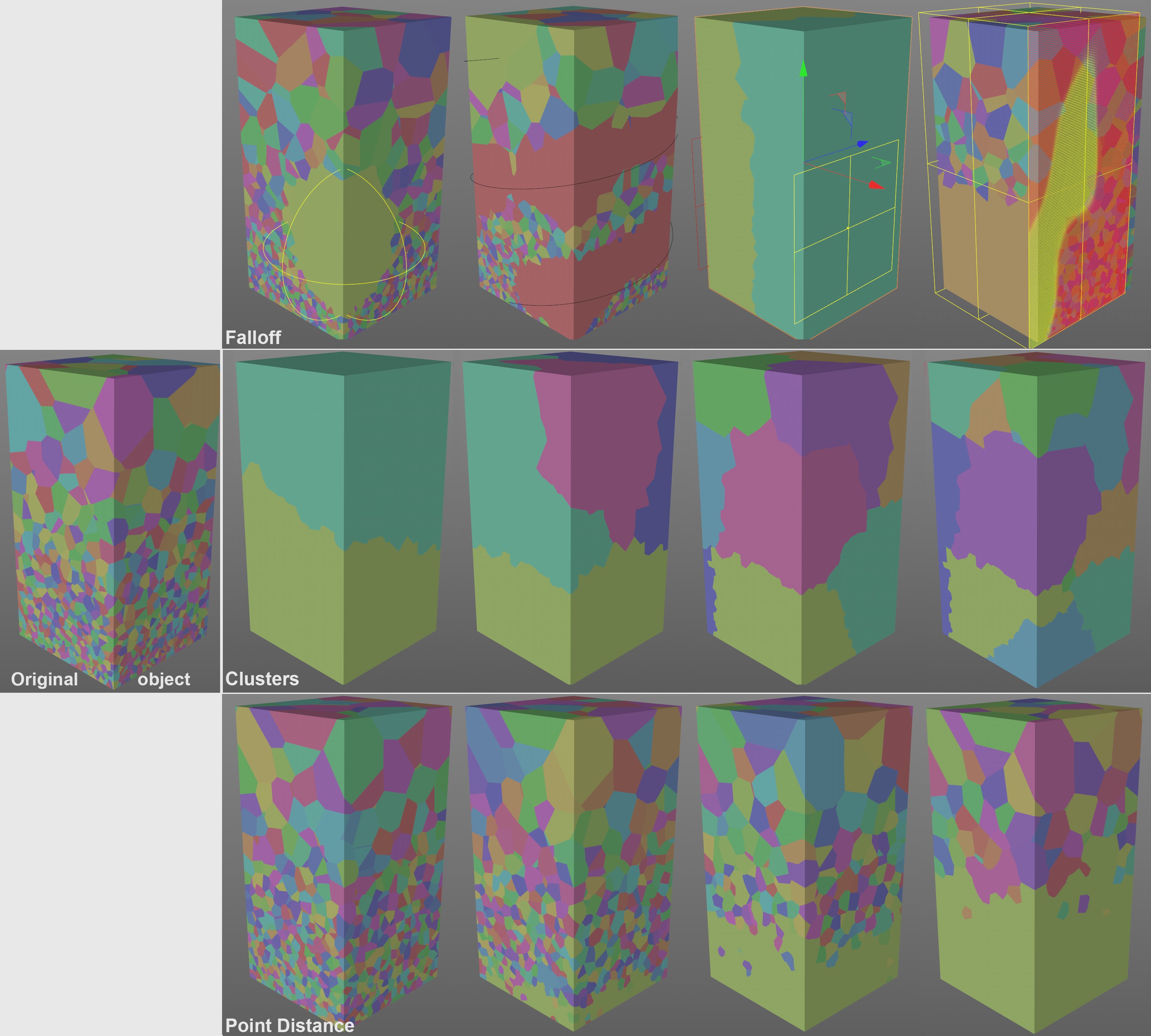 Connecting fragments: at left the initial object; at top Glue Type set to Falloff with different falloff types such as source (spline), linear (here Glue Rest is also enabled) and noise; at center Glue Type set to Cluster with increasing Cluster Amount values; at bottom Glue Type set to Point Distance with increasing Distance values.
Connecting fragments: at left the initial object; at top Glue Type set to Falloff with different falloff types such as source (spline), linear (here Glue Rest is also enabled) and noise; at center Glue Type set to Cluster with increasing Cluster Amount values; at bottom Glue Type set to Point Distance with increasing Distance values.
Voronoi cells made up of fragments bear the disadvantage that the fragments tend to be too similar in size and shape. This menu's settings can be used to re-connect fragments (note that is is not recommended doing so in combination with Dynamics since concave fragments (with undercuts) can result; you will then have to work with Shape Moving Mesh, which is very slow).
You can select from three Glue Type options:
A ![]() Falloff object can be placed here. But instead of defining a falloff, this object connects all fragments whose Voronoi cell points lie within its range.
Falloff object can be placed here. But instead of defining a falloff, this object connects all fragments whose Voronoi cell points lie within its range.
This mode offers maximum spatial control over fragments to be connected.
In conjunction with the enabled Invert option, this falloff object can be used to exclude elements within its range.
Use this function to create a falloff object that is loaded directly into the Falloff field.
Here the number of clusters to be created, which are then dispersed randomly, can be defined.
Use this setting to define the number of fragments that should be produced. Note that this value is an approximation and the final number of clusters can differ.
Use this setting to affect the random clusters somewhat. This value is combined with other values to produce randomness (see also Seed Values).
When in this mode, the distance neighboring Voronoi cells lie from one another is ascertained. If the distance is less than that defined in the Distance setting, the respective fragments will be connected. The algorithm won't do this in every case since this is an approximate calculation.
The Glue Type options Falloff and Point Distance will separate the fragments to be connected into groups. Fragments that don't belong to these groups will be seen as "the rest". These fragments will themselves be connected. This doesn't mean that these will be grouped to a single fragment if Point Distance is used. This works best with the Falloff option.
With it, for example, two fragments with jagged fracture surfaces can be created:
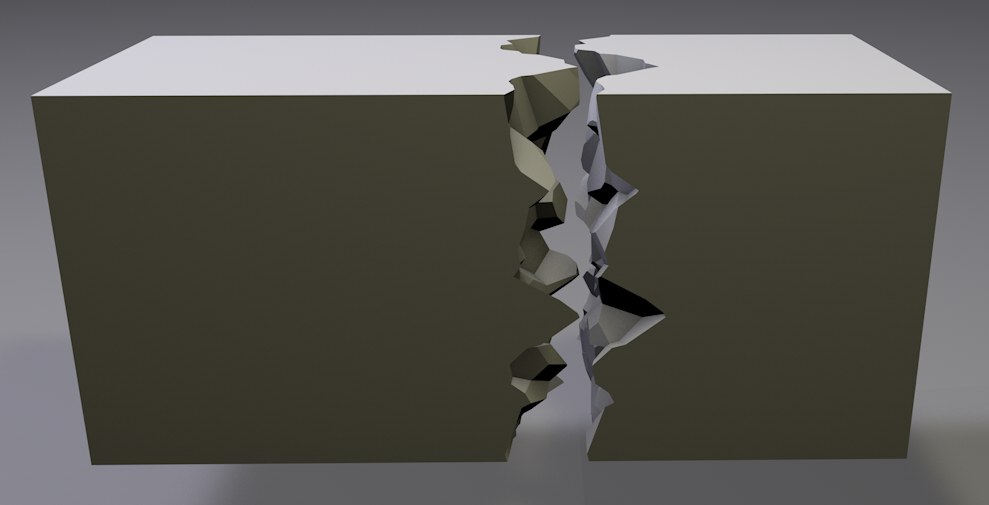 A linear falloff in the falloff object produces a planar fracture.
A linear falloff in the falloff object produces a planar fracture.
In accordance with the Distance value defined, fragments whose Voronoi cell points lie closer to one another (or farther, if so defined) will be connected.
Fragments will be connected whose points lie farther apart than defined by the Distance value.